Loading
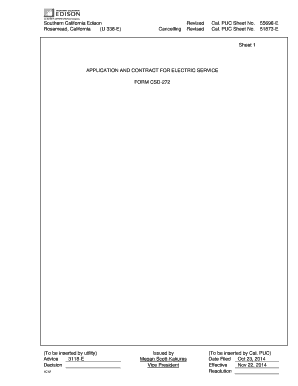
Get Ca Sce Csd 272 2014-2026
How it works
-
Open form follow the instructions
-
Easily sign the form with your finger
-
Send filled & signed form or save
How to fill out the CA SCE CSD 272 online
The CA SCE CSD 272 form is essential for applicants seeking to obtain electric service from Southern California Edison. This guide provides comprehensive instructions to help you navigate the form, ensuring a smooth online submission process.
Follow the steps to successfully complete the CA SCE CSD 272 form.
- Use the 'Get Form' button to access and open the CA SCE CSD 272 form in the online editor.
- Begin by filling in the applicant's corporate or individual name in the designated field. Ensure accuracy to avoid processing delays.
- Enter the DBA (Doing Business As) name if applicable. This is important for identity verification.
- Provide the business telephone number to facilitate communication regarding the application.
- Specify the service address by completing both the street and post office fields. Include any applicable apartment number.
- Next, indicate the nearest cross street to help locate the service address more easily.
- Complete the fields for service requirements including the desired service voltage and the maximum estimated demand.
- Select the appropriate lighting and power schedules. Be clear about which services you intend to utilize.
- Fill in details about the equipment to be served, including the phase, K.V.A., K.W., and H.P. requirements.
- Provide the project number and the desired date for the new service implementation.
- Review all sections for accuracy and completeness. Once confirmed, you can save changes, download, print, or share the filled form online.
Start your online application process by completing the CA SCE CSD 272 form today.
A negative balance on your SCE account typically means that your account has been over-credited, or you have made payments in excess of your bills. This situation could arise from previous billing adjustments. To resolve any confusion, you might consider services offered by uslegalforms, which can help clarify your CA SCE CSD 272 billing statements.
Industry-leading security and compliance
US Legal Forms protects your data by complying with industry-specific security standards.
-
In businnes since 199725+ years providing professional legal documents.
-
Accredited businessGuarantees that a business meets BBB accreditation standards in the US and Canada.
-
Secured by BraintreeValidated Level 1 PCI DSS compliant payment gateway that accepts most major credit and debit card brands from across the globe.


