Loading
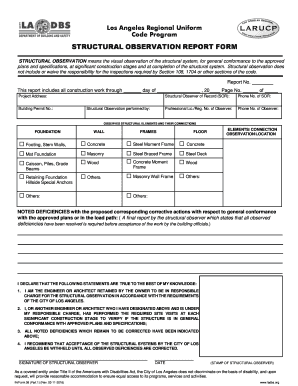
Get Ca In/form.08 2016-2026
How it works
-
Open form follow the instructions
-
Easily sign the form with your finger
-
Send filled & signed form or save
How to fill out the CA IN/Form.08 online
Completing the CA IN/Form.08 online is essential for documenting structural observation during construction projects. This guide provides clear, step-by-step instructions to help users accurately fill out the form.
Follow the steps to successfully complete the CA IN/Form.08.
- Click ‘Get Form’ button to obtain the form and open it in the editor.
- Begin by entering the report number in the designated field. This number should correlate with the specific construction project.
- Indicate the date of structural observation and include the name and contact information of the structural observer. Ensure that the professional license or registration number is correctly documented.
- Document any noted deficiencies and provide corresponding corrective actions. This section is crucial for ensuring compliance with approved plans.
- After filling out all sections, review the completed form for any errors or omissions, making necessary corrections.
Complete the CA IN/Form.08 online to ensure smooth compliance with structural observation requirements.
To fill out a California state tax form, start by gathering your income statements and other necessary documentation. Carefully follow the prompts on the form, ensuring you provide accurate figures and sign where required. The CA IN/Form.08 offers specific guidance that can make this process easier, helping you avoid common mistakes while maximizing your tax benefits.
Industry-leading security and compliance
US Legal Forms protects your data by complying with industry-specific security standards.
-
In businnes since 199725+ years providing professional legal documents.
-
Accredited businessGuarantees that a business meets BBB accreditation standards in the US and Canada.
-
Secured by BraintreeValidated Level 1 PCI DSS compliant payment gateway that accepts most major credit and debit card brands from across the globe.


