Loading
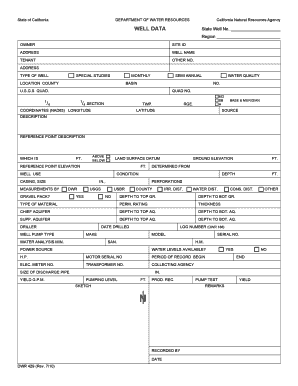
Get Well Data (dwr 429) - Department Of Water Resources - State Of ... - Water Ca 2010-2025
How it works
-
Open form follow the instructions
-
Easily sign the form with your finger
-
Send filled & signed form or save
How to fill out the Well Data (DWR 429) - Department Of Water Resources - State Of California online
Filling out the Well Data (DWR 429) form online is a straightforward process that aids in the collection of vital water resource information. This guide provides users with clear instructions to ensure the successful completion of the form.
Follow the steps to complete the Well Data form accurately.
- Click ‘Get Form’ button to obtain the form and open it in the editor.
- Begin by filling in the 'State Well No.' field which identifies your well uniquely. Make sure to include the associated 'Region.'
- Enter 'Owner' information, including the 'Site ID,' 'Address,' and 'Well Name.' If applicable, include 'Tenant' or 'Other No.' in the provided fields.
- Specify the 'Type of Well' and provide 'Special Studies' relevant to your submission. Select frequency for reports ('Monthly' or 'Semi Annual').
- Fill in 'Location County' and ensure you accurately state the 'Basin' and 'Quad No.' fields. Include details from the U.S.G.S. Quad report.
- Provide geographic coordinates (NAD83) for 'Longitude' and 'Latitude,' along with 'MD,' 'SB,' 'H,' and other relevant survey details.
- Input the 'Well Use' and state the depth of the well in inches. Indicate if there is a gravel pack and provide the corresponding USBR number.
- Detail construction aspects such as 'Driller,' 'Well Pump Type,' 'Date Drilled,' and provide 'Model' and 'Serial No.' for equipment.
- Document 'Water Levels Available?' and specify the period of record along with all relevant agency details and measurements.
- Upon completing all fields, review your entries for accuracy. You can then save changes, download, print, or share the form as needed.
Complete your Well Data (DWR 429) form online today for efficient water resource management.
Yes, you can drill a water well on your property in California, but it is essential to comply with relevant regulations. Start by applying for the necessary permits, as required by the Well Data (DWR 429) - Department Of Water Resources - State Of ... - Water Ca. Engaging with a qualified drilling contractor can also simplify the process, ensuring you meet all technical and legal requirements.
Industry-leading security and compliance
US Legal Forms protects your data by complying with industry-specific security standards.
-
In businnes since 199725+ years providing professional legal documents.
-
Accredited businessGuarantees that a business meets BBB accreditation standards in the US and Canada.
-
Secured by BraintreeValidated Level 1 PCI DSS compliant payment gateway that accepts most major credit and debit card brands from across the globe.


