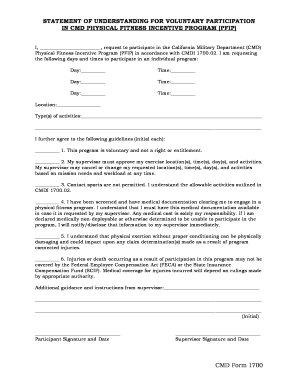
Get Calguard Cmd
How it works
-
Open form follow the instructions
-
Easily sign the form with your finger
-
Send filled & signed form or save
How to fill out the Calguard Cmd online
This guide provides step-by-step instructions on how to effectively complete the Calguard Cmd, which is the statement of understanding for voluntary participation in the CMD physical fitness incentive program. By following these instructions, you will ensure that your application is filled out accurately and completely.
Follow the steps to successfully complete the online form
- Click ‘Get Form’ button to obtain the form and open it in the editor.
- Begin by filling in your name in the designated field for the participant's name. This establishes your identity for the request to participate in the program.
- In the section labeled 'Day' and 'Time', provide the days and corresponding times you wish to participate in the fitness program. You may input multiple days and times as needed.
- Fill in the 'Location' field with the specific site where you intend to participate in the activities.
- In the 'Type(s) of activities' section, clearly list the physical activities you plan to engage in. Be as specific as possible to avoid any misunderstandings.
- Read through the guidelines carefully. You will need to initial each statement to confirm your understanding and agreement. Ensure you comprehend the voluntary nature of the program and any implications of participation.
- After initialing the guidelines, you will provide additional guidance or instructions from your supervisor in the designated space, if applicable.
- Complete the form by signing and dating in the 'Participant Signature and Date' section. Your supervisor will also need to sign and date the form in the 'Supervisor Signature and Date' section.
- Once all sections of the form are filled out accurately, save your changes in the editor. You can then download, print, or share the completed form as required.
Ensure your participation by completing the Calguard Cmd online form today!
To calculate the SHA256 hash of a file via Calguard Cmd, use the command 'certutil -hashfile file path SHA256'. This approach offers a secure way to verify file integrity. As SHA256 is a more secure algorithm than MD5, utilizing this command adds an additional layer of security to your file verification process. Utilizing command-line tools like this ensures you stay in control of your security measures.
Industry-leading security and compliance
-
In businnes since 199725+ years providing professional legal documents.
-
Accredited businessGuarantees that a business meets BBB accreditation standards in the US and Canada.
-
Secured by BraintreeValidated Level 1 PCI DSS compliant payment gateway that accepts most major credit and debit card brands from across the globe.


