Loading
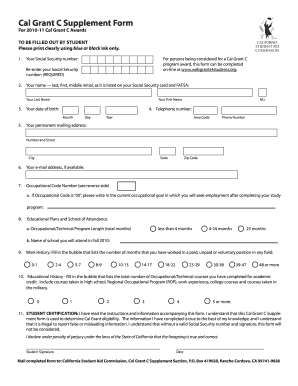
Get Ca Cal Grant C Supplement Form 2010
How it works
-
Open form follow the instructions
-
Easily sign the form with your finger
-
Send filled & signed form or save
How to fill out the CA Cal Grant C Supplement Form online
Filling out the CA Cal Grant C Supplement Form is a vital step in determining your eligibility for financial assistance in your vocational or technical education. This guide will provide you with step-by-step instructions to help you complete the form online with confidence.
Follow the steps to complete the form accurately
- Click ‘Get Form’ button to access the CA Cal Grant C Supplement Form and open it in the editor.
- Begin by entering your Social Security number in the designated field and re-enter it as required to ensure accuracy.
- Provide your full name as it appears on your Social Security card, including your last name, first name, and middle initial.
- Indicate your date of birth by entering the month, day, and year in the specified fields.
- Fill in your telephone number, including the area code, to ensure the commission can contact you if needed.
- Enter your permanent mailing address, including the street number, city, state, and zip code.
- If available, provide your email address to facilitate communication regarding your application.
- Fill in your Occupational Code Number as listed on the form. If your code is '00', clearly write in your current occupational goal on line 7a.
- For your educational plans, report the length of your occupational/technical program and the name of the school you plan to attend in the upcoming term.
- Indicate your work history by selecting the bubble that corresponds to the total number of months you have worked in any capacity.
- Report your educational history by selecting the bubble that represents the total number of occupational/technical courses you have completed for academic credit.
- Review the student certification section carefully, ensuring that you understand the information provided is accurate before signing.
- Complete the submission process by saving your changes and choosing to download, print, or share the form as necessary.
Complete your CA Cal Grant C Supplement Form online today to ensure timely processing of your application.
Get form
Experience a faster way to fill out and sign forms on the web. Access the most extensive library of templates available.
Related links form
Cal Grant C covers a variety of expenses associated with vocational training, including tuition, fees, and other education-related costs. It may also include funds for books, supplies, and transportation. Utilizing the CA Cal Grant C Supplement Form will help clarify the specific costs covered by your grant, enabling better financial planning.
Get This Form Now!
Use professional pre-built templates to fill in and sign documents online faster. Get access to thousands of forms.
Industry-leading security and compliance
US Legal Forms protects your data by complying with industry-specific security standards.
-
In businnes since 199725+ years providing professional legal documents.
-
Accredited businessGuarantees that a business meets BBB accreditation standards in the US and Canada.
-
Secured by BraintreeValidated Level 1 PCI DSS compliant payment gateway that accepts most major credit and debit card brands from across the globe.


