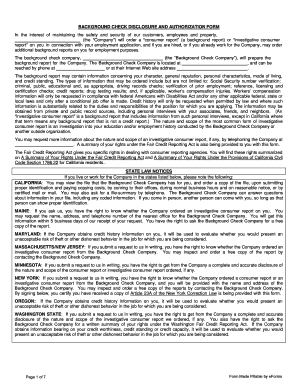
Get Ca Background Check Disclosure And Authorization Form 2012-2026
How it works
-
Open form follow the instructions
-
Easily sign the form with your finger
-
Send filled & signed form or save
How to fill out the CA Background Check Disclosure and Authorization Form online
Completing the CA Background Check Disclosure and Authorization Form online is a crucial step in the employment process. This guide provides detailed, step-by-step instructions tailored to assist users in successfully filling out the form with ease and confidence.
Follow the steps to efficiently complete the form online.
- Click ‘Get Form’ button to obtain the form and open it in your preferred editor.
- Begin by reviewing the introductory section. Familiarize yourself with the purpose of the form and the information it collects regarding your background and employment history.
- In the 'Authorization for Background Checks' section, read the statements carefully. Ensure that you understand what information will be collected and how it will be used.
- Fill in your personal details accurately in the designated fields. This includes your last name, first name, middle name, and any other names used. Note that accuracy is vital as incorrect information may delay the process.
- Provide your date of birth, social security number, and driver's license number where specified. If you are in Utah, do not include this information until instructed by the Company.
- Enter your addresses for the past seven years. Use additional sheets if necessary, ensuring consistency in formatting and accuracy in dates.
- Carefully check each section for any errors or missing information. It is important that all fields are completed as required to prevent any complications.
- After reviewing your entries, save your changes. You can download, print, or share the completed form as needed, ensuring to keep a copy for your records.
Take the necessary steps to complete your CA Background Check Disclosure and Authorization Form online today.
A background check authorization form for a tenant is a document that landlords require to obtain permission to conduct background screenings on prospective renters. This form helps landlords assess tenant qualifications and maintain a safe living environment. The CA Background Check Disclosure and Authorization Form is specifically tailored to meet California's legal requirements, ensuring that property owners can conduct thorough, compliant screenings.
Industry-leading security and compliance
-
In businnes since 199725+ years providing professional legal documents.
-
Accredited businessGuarantees that a business meets BBB accreditation standards in the US and Canada.
-
Secured by BraintreeValidated Level 1 PCI DSS compliant payment gateway that accepts most major credit and debit card brands from across the globe.


