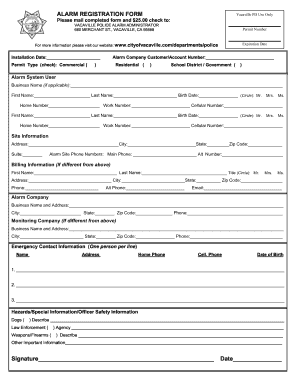
Get Ca Alarm Registration Form - Vacaville
How it works
-
Open form follow the instructions
-
Easily sign the form with your finger
-
Send filled & signed form or save
Tips on how to fill out, edit and sign CA Alarm Registration Form - Vacaville online
How to fill out and sign CA Alarm Registration Form - Vacaville online?
Get your online template and fill it in using progressive features. Enjoy smart fillable fields and interactivity.Follow the simple instructions below:
Obtaining a certified expert, arranging a pre-planned meeting, and visiting the office for a face-to-face discussion makes completing a CA Alarm Registration Form - Vacaville from start to finish exhausting.
US Legal Forms enables you to effortlessly produce legally valid documents based on pre-designed online templates.
Quickly generate a CA Alarm Registration Form - Vacaville without needing to engage professionals. We already have over 3 million clients utilizing our exclusive collection of legal forms. Join us today and unlock access to the finest assortment of online documents. Try it for yourself!
- Obtain the CA Alarm Registration Form - Vacaville you require.
- Access it with a web-based editor and start modifying.
- Complete the empty fields; involved parties' names, addresses, and numbers, etc.
- Personalize the empty sections with unique fillable fields.
- Include the date and affix your electronic signature.
- Click on Done after thoroughly reviewing all the information.
- Save the finalized document to your device or produce a printed version.
How to modify Get CA Alarm Registration Form - Vacaville: personalize forms digitally
Place the appropriate document modification features at your disposal. Complete Get CA Alarm Registration Form - Vacaville with our dependable tool that merges editing and eSignature capabilities.
If you want to finalize and validate Get CA Alarm Registration Form - Vacaville online effortlessly, then our cloud-based solution is the ideal option. We offer an extensive template-based repository of ready-to-utilize documents you can modify and complete online. Furthermore, there's no need to print the form or rely on third-party solutions to make it fillable. All the essential tools will be at your disposal as soon as you access the file in the editor.
Let’s explore our online editing features and their main highlights. The editor possesses a user-friendly interface, so you won't need much time to learn how to use it. We’ll review three primary sections that allow you to:
In addition to the aforementioned features, you can safeguard your file with a password, apply a watermark, convert the file to the necessary format, and much more.
Our editor simplifies the process of completing and certifying the Get CA Alarm Registration Form - Vacaville. It empowers you to accomplish virtually everything related to form handling. Additionally, we consistently ensure your experience in editing files is secure and adheres to the principal regulatory standards. All these aspects enhance the enjoyment of using our solution.
Obtain Get CA Alarm Registration Form - Vacaville, make the necessary edits and adjustments, and retrieve it in the preferred file format. Give it a try today!
- Revise and comment on the template
- The upper toolbar includes tools that assist you in highlighting and obscuring text, without images and graphic elements (lines, arrows, checkmarks, etc.), sign, initial, date the document, and more.
- Arrange your documents
- Utilize the left toolbar if you wish to reorganize the document or remove pages.
- Make them shareable
- If you intend to render the template fillable for others and distribute it, you can employ the tools on the right and add various fillable fields, signatures, dates, text boxes, etc.
Yes, you need a license to install or monitor alarm systems in California. This requirement ensures that individuals and companies adhere to industry standards and practices. To navigate this process, utilizing the CA Alarm Registration Form - Vacaville can be beneficial. Engaging with a licensed provider can help you meet legal obligations while ensuring the effectiveness of your alarm system.
Industry-leading security and compliance
-
In businnes since 199725+ years providing professional legal documents.
-
Accredited businessGuarantees that a business meets BBB accreditation standards in the US and Canada.
-
Secured by BraintreeValidated Level 1 PCI DSS compliant payment gateway that accepts most major credit and debit card brands from across the globe.


