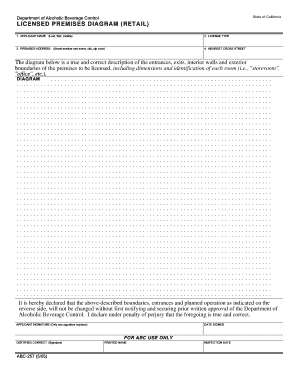
Get Ca Abc-257 2005-2025
How it works
-
Open form follow the instructions
-
Easily sign the form with your finger
-
Send filled & signed form or save
Tips on how to fill out, edit and sign CA ABC-257 online
How to fill out and sign CA ABC-257 online?
Get your online template and fill it in using progressive features. Enjoy smart fillable fields and interactivity.Follow the simple instructions below:
The creation of legal documents can be pricey and time-intensive.
Nonetheless, with our ready-made web templates, it becomes easier.
Send immediately to the intended recipient. Utilize the swift search and advanced cloud editor to generate an accurate CA ABC-257. Eliminate the routine and draft documents online!
- Select the web template from the library.
- Input all necessary details in the required fillable fields.
- The intuitive drag-and-drop interface allows for easy addition or repositioning of sections.
- Ensure every field is correctly filled, free of errors or missing parts.
- Apply your electronic signature to the document.
- Simply click Done to finalize the changes.
- Save the document or print your PDF version.
How to modify Get CA ABC-257 2005: personalize forms digitally
Discover the appropriate Get CA ABC-257 2005 template and adjust it instantly.
Simplify your documentation with an intelligent form editing tool for online paperwork.
Your everyday task flow with documents and forms can be more efficient when you possess all you require in one location. For example, you can locate, obtain, and modify Get CA ABC-257 2005 in a single browser window.
If you're searching for a particular Get CA ABC-257 2005, it's straightforward to locate it using the intelligent search engine and access it right away. No need to download it or seek a separate editor for modifications and adding your details. All of the resources for productive work come in one comprehensive package.
Enhance your custom edits with the available tools.
- This editing tool allows you to personalize, complete, and sign your Get CA ABC-257 2005 form instantly.
- Once you find an appropriate template, click on it to enter the editing mode.
- When the form opens in the editor, you have all the necessary tools at your disposal.
- You can effortlessly fill in the designated fields and eliminate them if required with the aid of a user-friendly yet versatile toolbar.
- Implement all modifications instantly, and sign the document without leaving the tab by simply clicking on the signature area.
To fill out a CA Live Scan form, start by providing your personal details, including your name, address, and date of birth. Next, make sure to indicate the purpose of the Live Scan clearly, as it affects the process and requirements. Additionally, follow instructions on how to complete the fingerprint section accurately. For more guidance and templates, consider the CA ABC-257 or visit US Legal Forms, which simplify these types of forms.
Industry-leading security and compliance
-
In businnes since 199725+ years providing professional legal documents.
-
Accredited businessGuarantees that a business meets BBB accreditation standards in the US and Canada.
-
Secured by BraintreeValidated Level 1 PCI DSS compliant payment gateway that accepts most major credit and debit card brands from across the globe.


