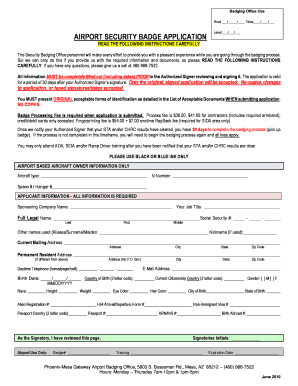
Get Az Phoenix-mesa Gateway Airport Security Badge Application 2019-2025
How it works
-
Open form follow the instructions
-
Easily sign the form with your finger
-
Send filled & signed form or save
How to fill out the AZ Phoenix-Mesa Gateway Airport Security Badge Application online
Applying for an airport security badge is an important step for individuals seeking to work at or access secure areas of the Phoenix-Mesa Gateway Airport. This guide will provide you with detailed instructions on how to effectively fill out the Security Badge Application online, ensuring you complete the process smoothly.
Follow the steps to successfully complete your security badge application.
- Click ‘Get Form’ button to acquire the application form and open it in the editor.
- Carefully read all instructions on the form to ensure you understand the requirements and necessary documents needed for submission.
- Complete the applicant information section thoroughly, including your full legal name, social security number, mailing address, and contact information. Ensure accuracy to avoid processing delays.
- Fill out the applicant's criminal history section. Indicate 'Yes' or 'No' for each criminal offense. Be truthful as this information is critical for security clearance.
- If applicable, provide details regarding your employment, including sponsoring company name and job title. Specify if you require any endorsements for the badge.
- Present the acceptable forms of identification as listed in the instructions. Ensure you have original documents ready to submit, as copies will not be accepted.
- Confirm that you have signed the application where indicated. The original signature is required; typed signatures will not be accepted.
- Submit the completed application along with the necessary documents and payment to the badging office. You can finalize the submission online, downloading or printing any required copies for your records.
Complete your AZ Phoenix-Mesa Gateway Airport Security Badge Application online today to ensure you meet all security requirements!
Yes, Phoenix Mesa Gateway Airport offers TSA PreCheck. This program allows eligible travelers to enjoy expedited screening at security checkpoints. To take advantage of this benefit, ensure you correctly complete the AZ Phoenix-Mesa Gateway Airport Security Badge Application and meet the necessary criteria.
Industry-leading security and compliance
-
In businnes since 199725+ years providing professional legal documents.
-
Accredited businessGuarantees that a business meets BBB accreditation standards in the US and Canada.
-
Secured by BraintreeValidated Level 1 PCI DSS compliant payment gateway that accepts most major credit and debit card brands from across the globe.


