Loading
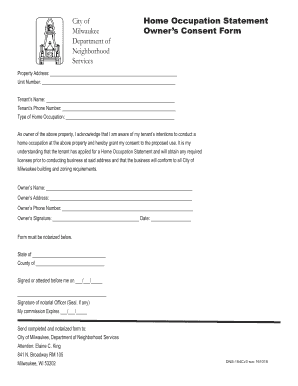
Get Wi Dns-164c 2018
How it works
-
Open form follow the instructions
-
Easily sign the form with your finger
-
Send filled & signed form or save
How to fill out the WI DNS-164C online
Filling out the WI DNS-164C form is an important step for property owners who wish to grant consent for a tenant to conduct a home occupation. This guide provides clear and supportive instructions to help you complete this form online.
Follow the steps to successfully complete the WI DNS-164C form.
- Click the ‘Get Form’ button to obtain the document and open it for editing.
- Enter the property address in the designated field, ensuring that you include the complete address for accuracy.
- If applicable, fill in the unit number where the home occupation will take place.
- Provide the tenant's name in the appropriate section to identify the individual conducting the home occupation.
- Enter the tenant's phone number to facilitate communication regarding the home occupation.
- Specify the type of home occupation that the tenant intends to conduct, ensuring that it complies with zoning laws.
- As the property owner, affirm your awareness of the tenant's intentions by acknowledging and signing the consent statement provided.
- Fill in your name, address, and phone number to provide your contact information for official records.
- Sign and date the form in the designated areas, confirming your consent to the home occupation.
- Ensure the form is notarized by a notarial officer, who will provide their signature and seal if applicable.
- After completing the form and obtaining notarization, save your changes, and download or print the document for submission.
- Send the completed and notarized form to the City of Milwaukee, Department of Neighborhood Services at the provided address.
Complete the WI DNS-164C form online today to facilitate your tenant's home occupation.
Get form
Experience a faster way to fill out and sign forms on the web. Access the most extensive library of templates available.
Related links form
A DNS server for a WIFI router translates website names into IP addresses, enabling your device to access various online resources. When you set up your WIFI, you can choose which DNS server to use; options like the WI DNS-164C enhance connectivity and reliability. By utilizing a proper DNS setup, you enhance your overall browsing experience.
Get This Form Now!
Use professional pre-built templates to fill in and sign documents online faster. Get access to thousands of forms.
Industry-leading security and compliance
US Legal Forms protects your data by complying with industry-specific security standards.
-
In businnes since 199725+ years providing professional legal documents.
-
Accredited businessGuarantees that a business meets BBB accreditation standards in the US and Canada.
-
Secured by BraintreeValidated Level 1 PCI DSS compliant payment gateway that accepts most major credit and debit card brands from across the globe.


