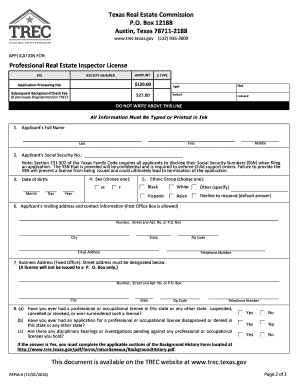
Get Tx Trec Repia-6 2016-2026
How it works
-
Open form follow the instructions
-
Easily sign the form with your finger
-
Send filled & signed form or save
How to fill out the TX TREC REPIA-6 online
Filling out the TX TREC REPIA-6 form is an essential step for those seeking a Professional Real Estate Inspector license in Texas. This guide provides a clear and comprehensive approach to each section of the form, ensuring you can complete it confidently and accurately.
Follow the steps to successfully complete your application.
- To start, click the ‘Get Form’ button to access the TX TREC REPIA-6 form and open it in your editing platform.
- Fill in your full name in the designated fields: Last name, Middle name, and First name. Ensure that all information is accurate and complete.
- Provide your Social Security number. Remember, this information is confidential and required to enforce child support orders, so it is essential to include it.
- Indicate your date of birth by selecting the Month, Day, and Year from the respective fields.
- Select your sex by choosing one of the options provided: Male (M) or Female (F).
- Choose your ethnic group from the list provided. Options include Black, White, Hispanic, Asian, Other (specify), and Decline to respond.
- Enter your mailing address, including the number, street, apartment number (if applicable), city, state, zip code, email address, and telephone number. A P.O. Box is allowed.
- Complete the business address section with a fixed office address, ensuring it is not solely a P.O. Box.
- Answer the questions regarding previous licenses and any disciplinary actions. If you answer 'Yes' to any question, be prepared to provide additional information on the Background History Form.
- Complete any additional sections regarding unpaid judgments or criminal offenses if applicable, following the same protocol for questions answered in the affirmative.
- List any other names by which you have been known, including maiden names, aliases, and nicknames.
- Complete the Certification section by affirming your qualifications and ensuring that all the provided information is true and accurate. Sign and date the form accordingly.
- Once all fields are filled and reviewed for accuracy, you have the option to save your changes, download a copy of the form, print it out, or share it as needed.
Complete your TX TREC REPIA-6 form online today to take the next step towards obtaining your Professional Real Estate Inspector license.
A true statement is that TREC promulgated forms are mandatory for specific real estate transactions in Texas, whereas TREC approved forms provide optional alternatives. Understanding these distinctions is important for making informed decisions in your transactions. The TX TREC REPIA-6 can serve as a helpful guide in understanding these forms.
Industry-leading security and compliance
-
In businnes since 199725+ years providing professional legal documents.
-
Accredited businessGuarantees that a business meets BBB accreditation standards in the US and Canada.
-
Secured by BraintreeValidated Level 1 PCI DSS compliant payment gateway that accepts most major credit and debit card brands from across the globe.


