Loading
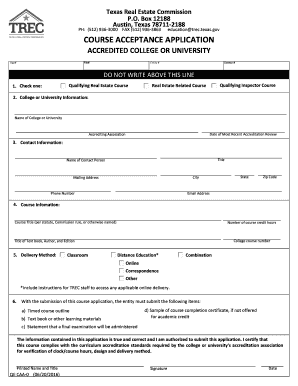
Get Tx Trec Qe Cca-0 2016-2025
How it works
-
Open form follow the instructions
-
Easily sign the form with your finger
-
Send filled & signed form or save
How to fill out the TX TREC QE CCA-0 online
This guide provides clear and comprehensive instructions for filling out the TX TREC QE CCA-0 online. Whether you are a seasoned professional or new to the process, following these steps will help you successfully complete the application for course acceptance.
Follow the steps to complete the TX TREC QE CCA-0 online form efficiently.
- Press the ‘Get Form’ button to acquire the form and open it in your preferred editing application.
- Identify the correct application number (App#), file number (File#), entity number (Entity #), and license number (License #) in the designated sections.
- For the qualifying real estate course, check one of the options: Qualifying Inspector Course, Real Estate Related Course, or Qualifying Real Estate Course.
- Input the college or university information, including the name of the institution, the date of the most recent accreditation review, and the accrediting association.
- Provide the contact information for the person responsible, including their title, name, city, mailing address, phone number, state, zip code, and email address.
- Fill in the course information section with the course title, number of course credit hours, college course number, and details of the textbook such as the title, author, and edition.
- Select the delivery method from the options provided: Classroom, Distance Education, Combination, Online, Correspondence, or Other.
- Include the necessary attachments with your application, such as a timed course outline, the textbook or learning materials, a sample course completion certificate if not for academic credit, and a statement regarding the final examination.
- Affirm that the information submitted is true and correct by entering your printed name and title, signing the form, and dating it.
- Once you have filled out all required fields, you can save your changes, download the completed form, print it, or share it as needed.
Start completing your TX TREC QE CCA-0 application online today!
The quickest route to obtaining your real estate license is through direct enrollment in the TX TREC QE CCA-0 course, coupled with dedicated study. Completing your exam promptly after finishing the coursework also speeds up the process. Additionally, utilizing resources from platforms like US Legal Forms can provide you with all the necessary steps and documents for an efficient application.
Industry-leading security and compliance
US Legal Forms protects your data by complying with industry-specific security standards.
-
In businnes since 199725+ years providing professional legal documents.
-
Accredited businessGuarantees that a business meets BBB accreditation standards in the US and Canada.
-
Secured by BraintreeValidated Level 1 PCI DSS compliant payment gateway that accepts most major credit and debit card brands from across the globe.


