Loading
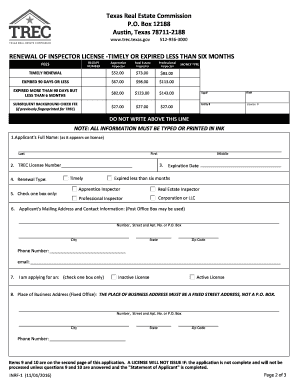
Get Tx Trec Inrf-1 2016-2026
How it works
-
Open form follow the instructions
-
Easily sign the form with your finger
-
Send filled & signed form or save
How to fill out the TX TREC INRF-1 online
Filling out the TX TREC INRF-1 for the renewal of your inspector license is an essential step to ensure that you remain compliant with state regulations. This guide provides clear, step-by-step instructions designed to assist you in completing the form accurately and effectively.
Follow the steps to complete the TX TREC INRF-1 online.
- Click the ‘Get Form’ button to access the TX TREC INRF-1 and open it for editing.
- Enter your full name as it appears on your existing license in the designated fields labeled 'Last', 'First', and 'Middle'.
- Input your TREC License Number in the appropriate field to verify your status.
- Select your renewal type by checking the box for either 'Timely' or 'Expired less than six months'.
- Indicate the type of license you are renewing by checking only one box: 'Apprentice Inspector', 'Real Estate Inspector', or 'Professional Inspector'.
- Provide your mailing address, including number, street, and apartment number or P.O. Box. Ensure to enter your city, state, and zip code along with a contact phone number and email.
- Check the box to indicate whether you are applying for an 'Inactive License' or an 'Active License'.
- Fill in the place of business address, ensuring that it is a fixed street address and not a P.O. Box. Include the phone number associated with this address.
- Read questions 9 and 10 carefully. Answer whether you have had any felony convictions and if you are currently in default on a student loan. Provide additional information if needed.
- Complete the 'Statement of Applicant' section to certify your eligibility and understanding of the application process. Make sure to sign and date the application.
- Review your application to ensure all information is complete and accurate before submission.
- After filling out the form, save your changes, then download, print, or share the application as needed.
Complete your TX TREC INRF-1 online today for a smooth renewal process.
Related links form
You are permitted to create your own real estate contract, but it must conform to all legal requirements. A well-structured contract should outline the rights and responsibilities of all parties involved. To avoid potential pitfalls, consider using a reliable source like the TX TREC INRF-1 from uslegalforms to ensure your contract meets all legal criteria.
Industry-leading security and compliance
US Legal Forms protects your data by complying with industry-specific security standards.
-
In businnes since 199725+ years providing professional legal documents.
-
Accredited businessGuarantees that a business meets BBB accreditation standards in the US and Canada.
-
Secured by BraintreeValidated Level 1 PCI DSS compliant payment gateway that accepts most major credit and debit card brands from across the globe.


