Loading
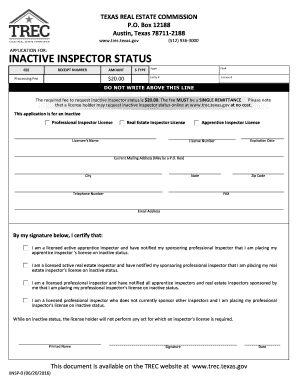
Get Tx Trec Iinsp-0 2016-2025
How it works
-
Open form follow the instructions
-
Easily sign the form with your finger
-
Send filled & signed form or save
How to fill out the TX TREC IINSP-0 online
Filling out the TX TREC IINSP-0 form for inactive inspector status is a straightforward process. This guide provides a step-by-step approach to ensure that you complete the form accurately and efficiently, accommodating users at all experience levels.
Follow the steps to complete the TX TREC IINSP-0 form online.
- Press the ‘Get Form’ button to access the TX TREC IINSP-0 form and display it in the online editor.
- In the designated fields, provide your licensee's name as it appears on your current license.
- Enter your license number in the appropriate section to identify your inspector status.
- Fill in your current mailing address, ensuring to include your city, state, and zip code.
- Provide your telephone number and email address for communication purposes.
- Select the appropriate checkbox to indicate whether you are placing an apprentice inspector, a real estate inspector, or a professional inspector's license on inactive status.
- Sign and print your name in the designated area to certify the request for inactive status.
- Add the date of signing to complete the application.
- Once all fields are filled, save your changes, then proceed to download, print, or share the completed form as needed.
Begin your application for inactive inspector status online today.
Activating your real estate license in Texas involves several steps. First, you must complete the required pre-licensing education and pass the state exam. Then, submit an application to the Texas Real Estate Commission (TREC) along with the necessary fees. Finally, upon approval, your TX TREC IINSP-0 inspection report could play a key role in your practice as you engage with clients.
Industry-leading security and compliance
US Legal Forms protects your data by complying with industry-specific security standards.
-
In businnes since 199725+ years providing professional legal documents.
-
Accredited businessGuarantees that a business meets BBB accreditation standards in the US and Canada.
-
Secured by BraintreeValidated Level 1 PCI DSS compliant payment gateway that accepts most major credit and debit card brands from across the globe.


