Loading
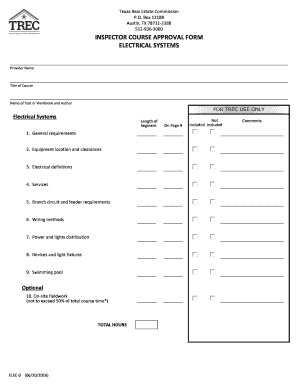
Get Tx Trec Elec-0 2016-2026
How it works
-
Open form follow the instructions
-
Easily sign the form with your finger
-
Send filled & signed form or save
How to fill out the TX TREC ELEC-0 online
Filling out the TX TREC ELEC-0 form is an essential step for course approval in electrical systems. This guide provides comprehensive, step-by-step instructions to help users complete the form accurately and efficiently online.
Follow the steps to successfully complete the TX TREC ELEC-0 form.
- Click the ‘Get Form’ button to access the TX TREC ELEC-0 form and open it in the editor.
- Begin by entering the provider name in the designated field. This should reflect the official name of the organization offering the course.
- In the ‘Title of Course’ section, specify the exact title of the course being offered. Ensure it accurately represents the content of the course.
- Next, provide the name of the text or workbook used for the course, along with the author's name. This information is crucial for verifying course materials.
- For TREC use only, list the segments covering essential aspects of electrical systems. Include a breakdown of each required segment, noting if they have been included or not.
- Indicate the total hours for the course by adding up the time allocated to each segment, ensuring the total meets TREC requirements.
- If conducting on-site fieldwork, ensure it does not exceed 50% of the total course time, and note this in the appropriate section.
- Review all entries for accuracy and completeness. Ensure no sections are left blank that could delay processing.
- Finally, save your changes, download a copy for your records, print the form if required, or share it as needed.
Complete your TX TREC ELEC-0 form online today for a smooth approval process.
The fastest path to your real estate license in Texas involves using effective online courses, such as TX TREC ELEC-0. This program covers all the essential coursework and prepares you for the licensing exam quickly. By focusing on this streamlined learning experience, you will be well on your way to obtaining your license in no time.
Industry-leading security and compliance
US Legal Forms protects your data by complying with industry-specific security standards.
-
In businnes since 199725+ years providing professional legal documents.
-
Accredited businessGuarantees that a business meets BBB accreditation standards in the US and Canada.
-
Secured by BraintreeValidated Level 1 PCI DSS compliant payment gateway that accepts most major credit and debit card brands from across the globe.


