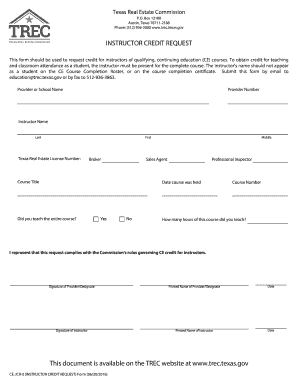
Get Tx Trec Ce_icr-0 2016-2026
How it works
-
Open form follow the instructions
-
Easily sign the form with your finger
-
Send filled & signed form or save
How to fill out the TX TREC CE_ICR-0 online
The TX TREC CE_ICR-0 form is essential for instructors seeking credit for teaching continuing education courses. This guide will provide a step-by-step approach to help users complete the form accurately and efficiently in an online setting.
Follow the steps to successfully complete the form online.
- To access the form, click the ‘Get Form’ button to obtain the document in the online editing environment.
- Begin by entering the provider or school name in the designated field.
- Next, input the provider number to identify the educational institution.
- Enter the instructor's name, ensuring to provide their last name, first name, and middle name in the appropriate fields.
- Input the Texas Real Estate License Number, selecting the correct designation as either Broker or Sales Agent.
- Provide the course title for the continuing education course taught.
- Indicate the date the course was held. Use the appropriate date format required by the form.
- Answer the question regarding whether the entire course was taught by selecting 'Yes' or 'No'.
- Fill in the course number associated with the continuing education course.
- Detail the number of hours taught for the course in the corresponding field.
- Review the statement confirming compliance with the Commission's rules governing CE credit for instructors.
- Sign the form to validate the submission by the provider/designate. Include the printed name of the provider/designate beneath the signature.
- The instructor must also sign the form and provide their printed name.
- Finally, input the date of completion for both the provider/designate and instructor's signatures.
- After completing the form, you can save changes, download, print, or share the completed document as needed.
Complete your TX TREC CE_ICR-0 form online today!
Related links form
The leading complaint categories filed with TREC typically encompass breach of duty, non-disclosure of material facts, and misrepresentation of properties. Additionally, complaints regarding unethical conduct and issues with handling of client funds are prevalent. By pursuing education options such as TX TREC CE_ICR-0, realtors can better understand these common pitfalls. This proactive approach not only minimizes complaints but also elevates professional integrity.
Industry-leading security and compliance
-
In businnes since 199725+ years providing professional legal documents.
-
Accredited businessGuarantees that a business meets BBB accreditation standards in the US and Canada.
-
Secured by BraintreeValidated Level 1 PCI DSS compliant payment gateway that accepts most major credit and debit card brands from across the globe.


