Loading
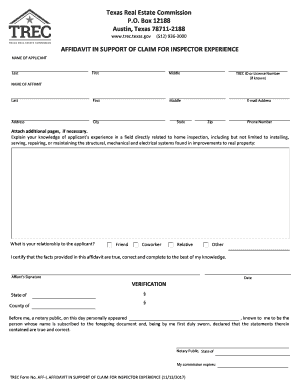
Get Tx Trec Aff-i 2017-2026
How it works
-
Open form follow the instructions
-
Easily sign the form with your finger
-
Send filled & signed form or save
How to fill out the TX TREC AFF-I online
The TX TREC AFF-I is an affidavit designed to support claims for inspector experience in home inspection. This guide will provide clear and detailed instructions on how to complete the form online, ensuring that users can easily navigate through each section.
Follow the steps to complete the TX TREC AFF-I online.
- Click the ‘Get Form’ button to access the affidavit. This will allow you to open the form in your preferred editing platform.
- Begin by filling in the 'Name of Applicant' section. Provide the applicant's last name, first name, and middle name as applicable.
- Next, complete the 'Address' section with the applicant's address, including city, state, zip code, and any known TREC ID or License Number.
- In the 'Name of Affiant' section, similar to the previous step, enter the affiant's last name, first name, and middle name.
- Provide the affiant's email address and phone number to enable effective communication.
- In the space provided, describe your knowledge of the applicant's experience in home inspection by detailing relevant skills such as installing, serving, repairing, or maintaining structural, mechanical, and electrical systems.
- Indicate your relationship to the applicant by selecting one of the provided options: Friend, Coworker, Relative, or Other.
- Affix your signature in the designated area to certify that the facts provided in the affidavit are true and complete to the best of your knowledge.
- Enter the date of signing the affidavit.
- Complete the 'Verification' section by filling in the state and county where the affidavit is being notarized.
- A notary public will need to witness your signature. If applicable, enter their name and ensure they sign and date the document.
- After completing the form, you may save your changes, download the document, print it out for your records, or share it as necessary.
Complete your TX TREC AFF-I online to simplify your affidavit experience.
The time it takes to get a real estate license in Texas can vary depending on how quickly you complete your required education and pass the exams. Typically, it takes around three to six months from start to finish if you engage in a focused study plan. Utilize resources like the TX TREC AFF-I to guide your learning and streamline your licensing process.
Industry-leading security and compliance
US Legal Forms protects your data by complying with industry-specific security standards.
-
In businnes since 199725+ years providing professional legal documents.
-
Accredited businessGuarantees that a business meets BBB accreditation standards in the US and Canada.
-
Secured by BraintreeValidated Level 1 PCI DSS compliant payment gateway that accepts most major credit and debit card brands from across the globe.


