Loading
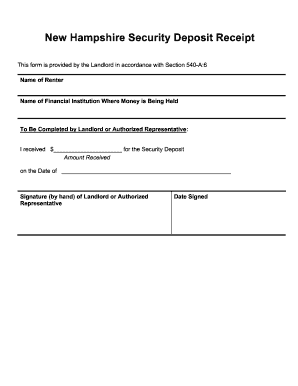
Get Nh Security Deposit Receipt
How it works
-
Open form follow the instructions
-
Easily sign the form with your finger
-
Send filled & signed form or save
How to fill out the NH Security Deposit Receipt online
Completing the New Hampshire Security Deposit Receipt online is a straightforward process designed to ensure transparency and accountability between landlords and renters. This guide will provide you with step-by-step instructions to fill out the necessary fields accurately.
Follow the steps to complete your NH Security Deposit Receipt online.
- Click 'Get Form' button to obtain the form and open it for editing.
- In the first field, enter the 'Name of Renter,' ensuring you provide the full legal name of the individual renting the property.
- Next, complete the 'Name of Financial Institution Where Money is Being Held' field, listing the bank or credit union holding the security deposit.
- Under the section labeled 'To Be Completed by Landlord or Authorized Representative,' write the amount of the security deposit received in the designated space marked '�'. Ensure the amount is accurate and includes all relevant fees.
- Record the 'Date of Receipt' in the provided line. Use the standard format of month, day, and year.
- The landlord or an authorized representative should sign their name in the 'Signature' field to validate the receipt. This should be a handwritten signature.
- Finish by entering the 'Date Signed' next to the signature, reaffirming when the receipt was officially completed.
- Once all fields are accurately filled, save your changes to the document, and you can choose to download, print, or share the completed receipt as needed.
Fill out your NH Security Deposit Receipt online today to ensure a smooth rental process.
To ask for a security deposit refund, write a polite but firm letter to your landlord outlining your request. Include relevant details such as the NH Security Deposit Receipt, your move-out date, and the condition of the property. This documentation will support your claim and help facilitate the return process.
Industry-leading security and compliance
US Legal Forms protects your data by complying with industry-specific security standards.
-
In businnes since 199725+ years providing professional legal documents.
-
Accredited businessGuarantees that a business meets BBB accreditation standards in the US and Canada.
-
Secured by BraintreeValidated Level 1 PCI DSS compliant payment gateway that accepts most major credit and debit card brands from across the globe.


