Loading
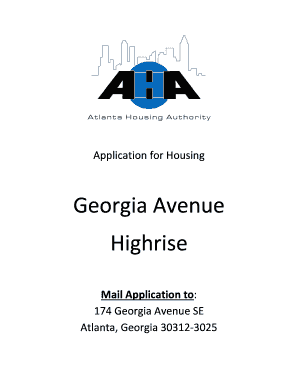
Get Ga Form Aha-a1 2013-2025
How it works
-
Open form follow the instructions
-
Easily sign the form with your finger
-
Send filled & signed form or save
How to use or fill out the GA Form AHA-A1 online
Welcome to this comprehensive guide on filling out the GA Form AHA-A1 online. This guide will walk you through each section of the application, ensuring you clearly understand the requirements and can complete the form efficiently.
Follow the steps to successfully complete the GA Form AHA-A1.
- Click the ‘Get Form’ button to access the GA Form AHA-A1 and open it in your preferred online editor.
- Begin by providing the applicant’s name and social security number in the designated fields. Ensure the information is accurate and up to date.
- Fill in the date of birth, mailing address, and previous mailing address. Be sure to double-check for any typographical errors.
- List all previous states you have lived in if applicable, and include your home and cell phone numbers for contact purposes.
- Answer questions regarding your past housing experience, including previous evictions, and provide the necessary details about any issues in your housing history.
- Detail each household member's information, including their relationship to you, birth date, age, sex, social security number, and indicate if they have a disability.
- Complete the section on accessibility features if applicable, indicating whether any household member requires a fully accessible unit or special features due to a disability.
- Provide income sources for all household members, specifying the amount and frequency of income expected over the next twelve months.
- Review all information for accuracy, ensuring you understand the penalties for providing false information, then sign the application.
- Once you have completed the form, you can save your changes and choose to download, print, or share the application as needed.
Start your application process today by filling out the GA Form AHA-A1 online!
Georgia form 500 EZ is primarily for residents with uncomplicated income and tax scenarios. If you have straightforward income sources without numerous deductions and credits, this form is ideal for you. It simplifies the filing process significantly, and the GA Form AHA-A1 can provide clarity on whether you qualify. Using the right forms ensures a more efficient tax experience.
Industry-leading security and compliance
US Legal Forms protects your data by complying with industry-specific security standards.
-
In businnes since 199725+ years providing professional legal documents.
-
Accredited businessGuarantees that a business meets BBB accreditation standards in the US and Canada.
-
Secured by BraintreeValidated Level 1 PCI DSS compliant payment gateway that accepts most major credit and debit card brands from across the globe.


