Loading
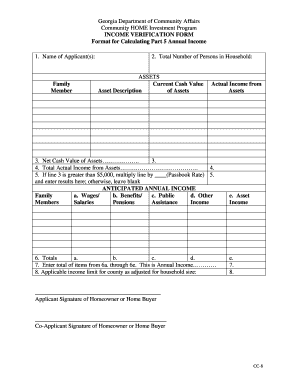
Get Ga Dca Income Verification Form 2017-2026
How it works
-
Open form follow the instructions
-
Easily sign the form with your finger
-
Send filled & signed form or save
How to fill out the GA DCA Income Verification Form online
This guide provides comprehensive instructions for filling out the Georgia Department of Community Affairs Income Verification Form online. By following these steps, you will ensure that all required information is accurately completed to facilitate proper income verification.
Follow the steps to complete the form accurately.
- Click ‘Get Form’ button to obtain the form and open it for editing.
- In the first section, enter the name of the applicant(s) in the designated field labeled 'Name of Applicant(s)'. Make sure the names are spelled correctly.
- Next, indicate the total number of persons in the household by entering the appropriate number in the field provided.
- Proceed to the 'ASSETS' section, where you will provide information regarding your current cash value of assets. Fill in the 'Asset Description' for each item and its 'Current Cash Value'.
- In the same section, input the 'Actual Income from Assets' for each asset listed. This will help in calculating overall income from your assets.
- If the net cash value of your assets is greater than $5,000, multiply that amount by the passbook rate provided in the form. Enter the result in the appropriate field; if not, leave it blank.
- Now move to the 'ANTICIPATED ANNUAL INCOME' section. You will need to list the anticipated income for each family member in five categories: a. Wages/Salaries, b. Benefits/Pensions, c. Public Assistance, d. Other Income, and e. Asset Income.
- After filling out all categories, compute the totals for each section and enter them in the field labeled 'Totals'. Make sure all calculations are accurate.
- Finally, sum the totals from step 7 to determine the 'Annual Income'. Enter this total in the specified field.
- Review your entries for accuracy and completeness. Once you are satisfied with the filled form, you can choose to save your changes, download, print, or share the completed form as required.
Complete your documentation online and ensure accurate income verification today.
Related links form
You can obtain your income verification through the GA DCA Income Verification Form. This form allows you to report your income details to the necessary authorities. For quicker processing, gather all your income-related documents beforehand. Consider using our platform, US Legal Forms, to access the form and get guidance on completing it successfully.
Industry-leading security and compliance
US Legal Forms protects your data by complying with industry-specific security standards.
-
In businnes since 199725+ years providing professional legal documents.
-
Accredited businessGuarantees that a business meets BBB accreditation standards in the US and Canada.
-
Secured by BraintreeValidated Level 1 PCI DSS compliant payment gateway that accepts most major credit and debit card brands from across the globe.


