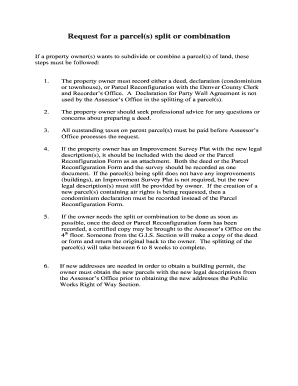
Get Co Request For A Parcel(s) Split Or Combination 2012-2026
How it works
-
Open form follow the instructions
-
Easily sign the form with your finger
-
Send filled & signed form or save
How to fill out the CO Request for a parcel(s) Split or Combination online
Filling out the CO Request for a parcel(s) Split or Combination is an important step for property owners looking to subdivide or combine their parcels. This guide provides clear, step-by-step instructions to help users complete this form successfully online.
Follow the steps to complete the form accurately.
- Click ‘Get Form’ button to obtain the form and open it in the editor.
- Enter the date on the form in the designated field clearly marked 'Date'.
- Fill in the existing Denver Tax Schedule Number(s) in the provided section.
- Input the name of the property owner(s) in the field labeled 'Name of Property Owner(s)'.
- Provide the mailing address of the owner(s) accurately in the specified area.
- Optional: Include telephone number(s) of the owner(s) in the space provided.
- Attach a complete legal description of the existing parcel(s) as Exhibit A in the appropriate section.
- List the existing property addresses in the designated field.
- State the source of the legal description(s) in the provided area.
- For the new parcel(s), attach a complete legal description as Exhibit B in the section provided.
- Enter the new property addresses, if applicable, in the specified field.
- Indicate the source of the legal description(s) for new parcels in the designated area.
- Read through the notice section carefully for any legal implications and obligations.
- Ensure signatures of the property owner(s) are included at the bottom of the form, and they are notarized.
- Once everything is filled out correctly, users can save changes, download the form, print it, or share the completed form as needed.
Complete your CO Request for a parcel(s) Split or Combination online today to ensure your property changes are processed efficiently.
Combining parcels of land begins with a CO Request for a parcel(s) Split or Combination. You’ll need to compile required documentation, such as property deeds and a detailed plan of the merger. After submission, local authorities will review and approve your request based on zoning regulations. Using uslegalforms can help ensure that you have the right paperwork and guidance for a smooth combining process.
Industry-leading security and compliance
-
In businnes since 199725+ years providing professional legal documents.
-
Accredited businessGuarantees that a business meets BBB accreditation standards in the US and Canada.
-
Secured by BraintreeValidated Level 1 PCI DSS compliant payment gateway that accepts most major credit and debit card brands from across the globe.


