Loading
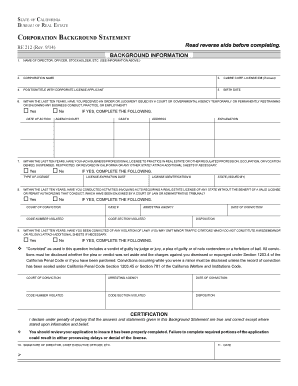
Get Ca Re 212 2014
How it works
-
Open form follow the instructions
-
Easily sign the form with your finger
-
Send filled & signed form or save
How to fill out the CA RE 212 online
Completing the CA RE 212 form, crucial for individuals involved in California's real estate sector, can be streamlined by following a clear set of instructions. This guide provides comprehensive, user-friendly steps tailored to help you navigate the online filing process with ease.
Follow the steps to successfully complete the CA RE 212 online.
- To initiate, press the 'Get Form' button to access the CA RE 212 form and open it in your preferred online editor.
- Begin by filling in your personal background information. This includes providing your name, the name of the corporation, the Corporation License ID (if applicable), your position or title with the organization, and your birth date.
- Respond to the questions related to any court or governmental orders you may have received within the last ten years that could affect your business conduct. If you answered 'Yes' to any, supply the required details, including the date of action, agency or court, case number, and explanation.
- Indicate whether you have had a business or professional license denied, suspended, or revoked within the last ten years. If applicable, provide the type of license, expiration date, identification number, and the issuing state.
- Answer the inquiries regarding any real estate activities conducted without a valid license within the past decade. If necessary, include the details of any court convictions that apply.
- Reflect on any convictions within the last ten years. If you responded 'Yes,' complete the associated fields with information about the court, agency involved, date of conviction, and the law violated.
- Once all relevant fields are filled out accurately, review your form meticulously to ensure completeness and accuracy, as errors can lead to delays or denial of your application.
- Finally, ensure you sign and date the form, certifying the truthfulness of the information provided. You will then have the option to save your changes, download, print, or share your completed CA RE 212 form.
Complete your CA RE 212 form online today to ensure a smooth application process.
Get form
Experience a faster way to fill out and sign forms on the web. Access the most extensive library of templates available.
Absolutely, a real estate broker can operate as an LLC in California. This offers the broker both legal protection and operational benefits. If you're pursuing CA RE 212, understanding how to structure your business as an LLC can lead to substantial advantages. Consider exploring resources like US Legal Forms for a streamlined process in establishing your LLC.
Get This Form Now!
Use professional pre-built templates to fill in and sign documents online faster. Get access to thousands of forms.
Industry-leading security and compliance
US Legal Forms protects your data by complying with industry-specific security standards.
-
In businnes since 199725+ years providing professional legal documents.
-
Accredited businessGuarantees that a business meets BBB accreditation standards in the US and Canada.
-
Secured by BraintreeValidated Level 1 PCI DSS compliant payment gateway that accepts most major credit and debit card brands from across the globe.


