Loading
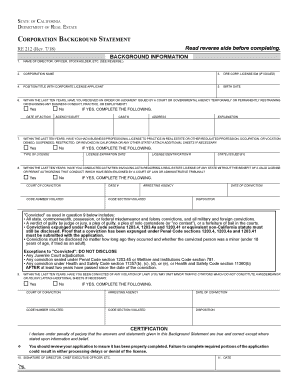
Get Ca Re 212 2018-2026
How it works
-
Open form follow the instructions
-
Easily sign the form with your finger
-
Send filled & signed form or save
How to fill out the CA RE 212 online
The CA RE 212, also known as the Corporation Background Statement, is essential for individuals involved with a corporate license applicant in California's real estate sector. This guide will provide you with clear, step-by-step instructions to effectively complete the form online.
Follow the steps to accurately fill out the CA RE 212 online.
- Press the ‘Get Form’ button to acquire the CA RE 212 and open it in your online editor.
- Enter the name of the director, officer, stockholder, or relevant individual in the designated field.
- Provide the corporation name and the DRE Corporation License ID number, if it has been issued.
- Indicate your position or title with the corporate license applicant in the respective section.
- Fill in your birth date in the specified format.
- Respond to the questions regarding any court orders or judgments that have affected your business conduct in the last ten years. If 'Yes', complete the additional fields with the required details.
- Proceed to answer questions about any professional licenses you have had denied, suspended, restricted, or revoked in the last ten years, providing all necessary information if you answer 'Yes'.
- Continue with questions regarding any unlicensed activities that may have been legally enjoined, supplying the relevant details if applicable.
- Complete the section regarding any criminal convictions in the past ten years, including the necessary information if you respond affirmatively.
- Sign the document using the designated signature field and input the current date.
- Review your complete application to ensure all fields are filled correctly. Save your progress, download, print, or share the form as necessary.
Start filling out the CA RE 212 online today for a smooth application process.
Filing a complaint with the California Department of Real Estate is a straightforward process. Start by gathering relevant details and supporting documents related to your issue. Then, visit the DRE website to find the appropriate complaint form and complete it with care. Submitting this complaint ensures that concerns are addressed in a manner consistent with CA RE 212.
Industry-leading security and compliance
US Legal Forms protects your data by complying with industry-specific security standards.
-
In businnes since 199725+ years providing professional legal documents.
-
Accredited businessGuarantees that a business meets BBB accreditation standards in the US and Canada.
-
Secured by BraintreeValidated Level 1 PCI DSS compliant payment gateway that accepts most major credit and debit card brands from across the globe.


