Loading
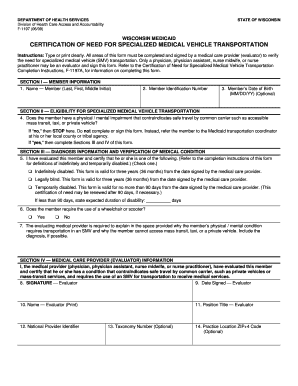
Get Wi Dhs F-01197 2009-2025
How it works
-
Open form follow the instructions
-
Easily sign the form with your finger
-
Send filled & signed form or save
How to fill out the WI DHS F-01197 online
The WI DHS F-01197 form is essential for obtaining approval for specialized medical vehicle transportation. This guide offers a step-by-step approach to help you complete the form accurately and efficiently online.
Follow the steps to fill out the form successfully.
- Click ‘Get Form’ button to access the form and open it in your editor.
- In Section I, enter the member information. Fill in the member's name (Last, First, Middle Initial), member identification number, and date of birth (optional). Ensure that all entered information is clear and accurate.
- Proceed to Section II, where you need to determine the member's eligibility for specialized medical vehicle transportation. Answer the question regarding any physical or mental impairment; if 'no', stop here as this form should not be completed.
- If the answer is 'yes', continue to Section III. Here, certify the member's condition by checking the appropriate status: indefinitely disabled, legally blind, or temporarily disabled. For temporarily disabled members, indicate the expected duration of the disability if it is less than 90 days.
- Next, answer the question of whether the member requires the use of a wheelchair or scooter by selecting 'yes' or 'no'. This information is crucial for the transportation needs.
- Provide an explanation in the designated area outlining why the member requires transportation in a specialized medical vehicle and cannot utilize common carriers. Ensure you include relevant diagnoses where applicable.
- In Section IV, the evaluating medical provider must sign the form, enter the date, and provide their printed name, National Provider Identifier, position title, and any optional taxonomy number and practice location ZIP+4 code.
- Finally, review all entered information for accuracy. Save your changes, then download or print the completed form, or share it as required.
Complete your WI DHS F-01197 online today for timely approval.
DHS in health services stands for Department of Health Services. This term is commonly used across various states, including Wisconsin. Knowing this can help streamline your search when looking for services or information related to forms like WI DHS F-01197.
Industry-leading security and compliance
US Legal Forms protects your data by complying with industry-specific security standards.
-
In businnes since 199725+ years providing professional legal documents.
-
Accredited businessGuarantees that a business meets BBB accreditation standards in the US and Canada.
-
Secured by BraintreeValidated Level 1 PCI DSS compliant payment gateway that accepts most major credit and debit card brands from across the globe.


