Loading
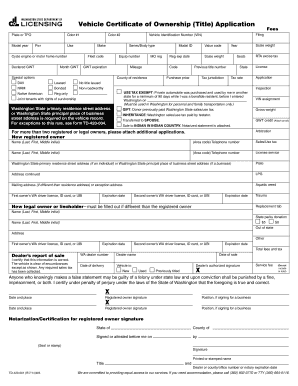
Get Wa Td-420-001 2013
How it works
-
Open form follow the instructions
-
Easily sign the form with your finger
-
Send filled & signed form or save
How to fill out the WA TD-420-001 online
The WA TD-420-001 is a crucial form for applying for a Vehicle Certificate of Ownership (Title) in Washington State. This guide provides clear, step-by-step instructions to help users navigate the online process with confidence.
Follow the steps to fill out the WA TD-420-001 online effectively.
- Click the ‘Get Form’ button to access the form and open it in the editor.
- Begin by entering the plate number or temporary plate option (TPO) as applicable.
- Fill in the details of the vehicle including the model year, color, make, and cycle engine or motor home number.
- Provide the declared gross weight (GWT) and select the appropriate series or body type.
- Specify the month the GWT is applicable, as well as any special options related to the vehicle.
- If relevant, indicate the previous title number, the purchase price, and the tax jurisdiction.
- Enter the scale weight, county of residence, and any applicable fees that pertain to the filing.
- Complete the vehicle identification number (VIN) and provide details for the primary owner including name and contact information.
- If there is a second owner or additional lienholders, fill out their information as required.
- Double-check all entries for accuracy and completeness.
- Once all fields are filled out, you can save your changes, download the form, print it, or share it as needed.
Start completing your WA TD-420-001 online today!
Get form
Experience a faster way to fill out and sign forms on the web. Access the most extensive library of templates available.
Completing a vehicle certificate of title in Washington requires attention to detail. Use the WA TD-420-001 form to provide necessary details, including the vehicle’s make, model, year, and the current ownership information. You will also need to sign the title as the seller while the purchaser should fill in their information. Submitting this accurately ensures proper registration and legal ownership of the vehicle.
Get This Form Now!
Use professional pre-built templates to fill in and sign documents online faster. Get access to thousands of forms.
Industry-leading security and compliance
US Legal Forms protects your data by complying with industry-specific security standards.
-
In businnes since 199725+ years providing professional legal documents.
-
Accredited businessGuarantees that a business meets BBB accreditation standards in the US and Canada.
-
Secured by BraintreeValidated Level 1 PCI DSS compliant payment gateway that accepts most major credit and debit card brands from across the globe.


