Loading
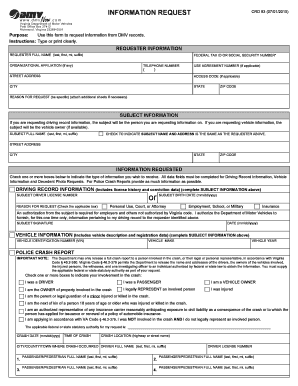
Get Va Crd 93 2013
How it works
-
Open form follow the instructions
-
Easily sign the form with your finger
-
Send filled & signed form or save
How to fill out the VA CRD 93 online
The VA CRD 93 form allows individuals to request information from DMV records efficiently. This guide provides clear, step-by-step instructions to assist users in successfully completing the form online.
Follow the steps to complete your information request efficiently.
- Click ‘Get Form’ button to obtain the form and open it in your preferred online editor.
- Complete the requester information section. Provide your full name, federal tax ID or social security number, organizational affiliation (if applicable), telephone number, use agreement number (if applicable), street address, access code (if applicable), city, state, and ZIP code.
- Clearly state the reason for your request. Be specific in your description; you may attach additional sheets if necessary.
- Fill out the subject information. If you are requesting driving record information, include the subject's full name. If requesting vehicle information, include the vehicle owner's name. Check the box to indicate if the subject's name and address are the same as the requester's.
- Indicate the type of information you are requesting by checking the appropriate boxes. Fill out all necessary fields for driving record, vehicle information, or police crash report requests.
- For driving record requests, provide the subject's driver license number and date of birth. Select the applicable reason for the request and have the subject sign the form where indicated.
- If you are requesting vehicle information, provide the vehicle identification number (VIN), make, and year of the vehicle.
- For police crash reports, indicate your involvement in the crash by checking the relevant boxes. Fill out as much information as possible regarding the crash date, time, location, and names of involved individuals.
- If you are making a decedent photo request, provide the decedent’s full name, birth date, DMV customer number, and your relationship to the decedent by checking the appropriate box.
- Read through the certification section and sign where required, affirming the truthfulness of the information provided.
- If mailing your request, include your payment method, indicating either check or money order, along with the amount.
- Once all sections are completed, save any changes, download, print, or share the form as required.
Start your document filing process online today!
Get form
Experience a faster way to fill out and sign forms on the web. Access the most extensive library of templates available.
Related links form
If you need to check points on your Texas license, you can do this through the Texas Department of Public Safety (DPS) website. They offer an online portal where you can access your driving record and view any points you have accumulated. Understanding these points is crucial, and utilizing VA CRD 93 can give you a clearer perspective on how they impact your driving status.
Get This Form Now!
Use professional pre-built templates to fill in and sign documents online faster. Get access to thousands of forms.
Industry-leading security and compliance
US Legal Forms protects your data by complying with industry-specific security standards.
-
In businnes since 199725+ years providing professional legal documents.
-
Accredited businessGuarantees that a business meets BBB accreditation standards in the US and Canada.
-
Secured by BraintreeValidated Level 1 PCI DSS compliant payment gateway that accepts most major credit and debit card brands from across the globe.


