Loading
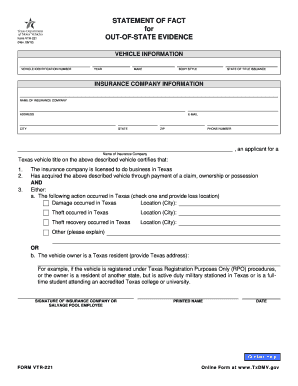
Get Tx Vtr-221 2012-2026
How it works
-
Open form follow the instructions
-
Easily sign the form with your finger
-
Send filled & signed form or save
How to fill out the TX VTR-221 online
This guide provides step-by-step instructions for completing the TX VTR-221 form online. Designed for clarity and ease of use, it aims to assist users in providing accurate vehicle information for title issuance in Texas.
Follow the steps to successfully fill out the TX VTR-221 form.
- Click ‘Get Form’ button to obtain the form and open it in the editor.
- Begin by filling out the vehicle information section. Provide the Vehicle Identification Number (VIN), the year, make, body style, and the state where the title was issued.
- Next, input the insurance company information. Include the name of the insurance company, their address, email, city, state, ZIP code, and phone number.
- In the certification section, confirm that the insurance company has licensed operations in Texas and detail how they acquired the vehicle, whether through a claim, possession, or ownership.
- Select the appropriate circumstance from the options given. If damage or theft occurred in Texas, check the relevant box and provide the loss location. Alternatively, if the vehicle owner is a Texas resident, enter the Texas address.
- Conclude by obtaining the necessary signature from the insurance company or salvage pool employee, adding their printed name and the date.
- Once all fields are completed, review the information for accuracy. After confirming everything is correct, you may save changes, download, print, or share the completed form.
Complete your TX VTR-221 form online today for a streamlined experience!
Transferring the title of a car in Texas as a gift requires your Texas VTR-221 form to indicate that it is a gift transaction. Both the giver and the recipient must sign the title. You may also need to submit a gift affidavit to indicate the nature of the transfer. Complete the process at your local county tax office, ensuring all paperwork is in order to avoid delays.
Industry-leading security and compliance
US Legal Forms protects your data by complying with industry-specific security standards.
-
In businnes since 199725+ years providing professional legal documents.
-
Accredited businessGuarantees that a business meets BBB accreditation standards in the US and Canada.
-
Secured by BraintreeValidated Level 1 PCI DSS compliant payment gateway that accepts most major credit and debit card brands from across the globe.


