Loading
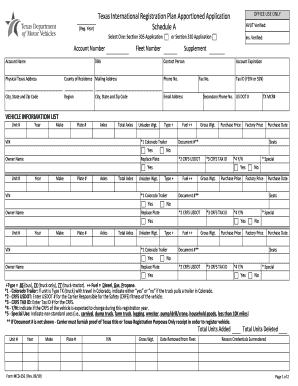
Get Tx Mcd-356 2018-2026
How it works
-
Open form follow the instructions
-
Easily sign the form with your finger
-
Send filled & signed form or save
How to fill out the TX MCD-356 online
This guide provides comprehensive, step-by-step instructions for filling out the TX MCD-356 online form. It is designed to assist users of all backgrounds, ensuring a clear understanding of each component.
Follow the steps to complete your TX MCD-356 online form.
- Locate and press the ‘Get Form’ button to access the TX MCD-356 form. This will open the form in your online editor.
- Begin by filling in your account details. Enter your account number and account name in the respective fields.
- Provide your physical Texas address, including city, state, and zip code. Ensure that you include the correct county of residence mailing address as well.
- Fill in your contact information, including your phone number, email address, and any additional numbers, such as a secondary phone number and fax number.
- For vehicle information, input details such as the year, make, plate number, unit number, and VIN. Be sure to verify insurance and select the correct options regarding any replacements of plates.
- If applicable, indicate the number of axles, unladen weight, and purchase price. Fill out the details for all vehicles included in the application, ensuring to specify any relevant information for special use if required.
- For each vehicle, also provide details on whether it has a CRFS USDOT number or CRFS tax ID, and indicate if any of these statuses are expected to change during the registration year.
- Once all vehicles are accounted for, list the jurisdictions where the fleet traveled, including the distances for each jurisdiction for the specified period.
- Review all the information for accuracy. Make necessary corrections before finalizing the document.
- Once complete, save your changes, and choose to download, print, or share the form as needed.
Start filling out your TX MCD-356 online today for a smooth and efficient process.
You can renew apportioned plates in Texas online through the Texas Department of Motor Vehicles' website. The process typically requires your vehicle details and current registration information, which you can easily retrieve. Ensure you are also referencing the TX MCD-356 guidelines during your renewal process, as they outline necessary steps and fees.
Industry-leading security and compliance
US Legal Forms protects your data by complying with industry-specific security standards.
-
In businnes since 199725+ years providing professional legal documents.
-
Accredited businessGuarantees that a business meets BBB accreditation standards in the US and Canada.
-
Secured by BraintreeValidated Level 1 PCI DSS compliant payment gateway that accepts most major credit and debit card brands from across the globe.


