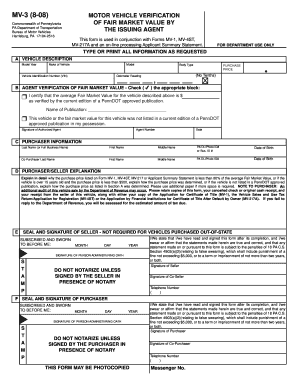
Get Pa Mv-03 2008-2025
How it works
-
Open form follow the instructions
-
Easily sign the form with your finger
-
Send filled & signed form or save
How to fill out the PA MV-03 online
The PA MV-03 form is essential for verifying the fair market value of motor vehicles in Pennsylvania. This guide offers step-by-step instructions to help users complete the form efficiently, ensuring all required information is accurately provided.
Follow the steps to complete the PA MV-03 form online.
- Click 'Get Form' button to access the PA MV-03 document and open it in your preferred editing tool.
- In Section A, fill in the vehicle details. Start with the model year, make, model, body type, odometer reading, and vehicle identification number (VIN). Lastly, enter the purchase price of the vehicle, ensuring no tenths are included.
- Proceed to Section B where the issuing agent can verify the fair market value. Check the appropriate box indicating if the average fair market value for the vehicle is verified or not. If verified, list the name of the publication used in the designated space.
- In Section C, provide the purchaser's information. Include the last name, first name, middle name, and Pennsylvania driver’s license or photo ID number. If there's a co-purchaser, repeat the same information in the corresponding fields.
- Section D requires an explanation for any discrepancies in purchase price. Detail why the price is below 80% of the average fair market value or provide justifications for vehicles over 15 years old priced under $500.
- In Sections E and F, ensure that the signatures of both the seller and purchaser are included. Notarization is required unless the vehicle was purchased out-of-state. Confirm that these signatures are executed in the presence of a notary.
- Finally, ensure that the completed form is submitted alongside the relevant forms, MV-1, MV-4ST, or MV-217A, to the Bureau of Motor Vehicles for processing. Users should maintain copies of all documentation for their records.
Complete your PA MV-03 form online today and ensure a smooth vehicle registration process.
In Pennsylvania, a bill of sale is an important document but not sufficient on its own to obtain a title. You will need additional paperwork, including the completed PA MV-03 form, to complete the title transfer process. Having all required documents ready streamlines the process and ensures a smooth transaction.
Fill PA MV-03
Conteúdo Da Embalagem: 01 Misturador Monocomando Bica Baixa Cromado MIST03 01 Kit de Acessórios para Fixação 02 Mangueiras Flexíveis de 35cm. Businesses should list their. Válvula de rebaixamento manual MV-03 para caminhão empilhador MV-01 empilhadeira alívio de pressão MV-02 válvula de inserção de rosca hidráulica para elevador. Frete grátis com entrega no mesmo dia ✓ Compre parcelado sem juros e receba ☞ Válvula Automática Flow-rite Mv-03-rn01 V3 Para Barcos. Produto Internacional, Impostos incluídos. Misturador Monocomando Bica Baixa Mv03. Misturador Monocomando Bica Baixa MV03 Preto Fosco - Características Gerais do Produto: - Marca: Movel do Brasil
Industry-leading security and compliance
-
In businnes since 199725+ years providing professional legal documents.
-
Accredited businessGuarantees that a business meets BBB accreditation standards in the US and Canada.
-
Secured by BraintreeValidated Level 1 PCI DSS compliant payment gateway that accepts most major credit and debit card brands from across the globe.


