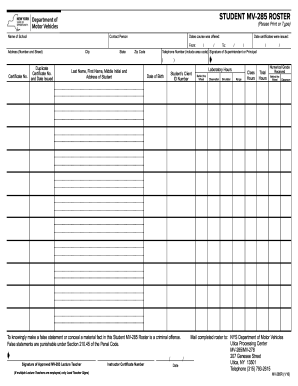
Get Ny Mv-285r 2016-2026
How it works
-
Open form follow the instructions
-
Easily sign the form with your finger
-
Send filled & signed form or save
How to fill out the NY MV-285R online
Filling out the NY MV-285R form online is essential for submitting a student driving roster to the New York State Department of Motor Vehicles. This guide will provide you with a clear, step-by-step approach to completing each section of the form efficiently.
Follow the steps to complete the MV-285R online.
- Press the 'Get Form' button to access the NY MV-285R document online.
- Provide the name of your school in the designated field.
- Enter the contact person's name responsible for the form submission.
- Fill in the complete address, including street number and name, city, state, and zip code.
- Indicate the dates when the course was offered in the specified fields.
- Record the certificate number, and if applicable, indicate if it is a duplicate certificate along with the date issued.
- List the last name, first name, and middle initial of each student, along with their address.
- Fill in the date certificates were issued, including the starting and ending dates.
- Include the telephone number for the contact person along with the signature of the superintendent or principal.
- Document each student's date of birth and their client ID number.
- Complete the hours allocated for behind-the-wheel training, observations, simulation, and range sessions.
- Indicate the total hours completed for classroom and behind-the-wheel instruction.
- Record the numerical grade received by each student in both the behind-the-wheel and classroom sections.
- Submit the completed form by following the instructions for mailing it to the NYS Department of Motor Vehicles at the provided address.
- Finally, review your completed form for accuracy, and then save, download, print, or share as needed.
Complete your NY MV-285R form online today for swift processing.
You should send your MV 104 form to the New York State Department of Motor Vehicles. Typically, mailing it to the appropriate DMV office will ensure it gets processed correctly. Additionally, check the specific address on the instruction page of the MV 104 for accurate submission. If you are looking to understand how it connects to the NY MV-285R, the MV 104 is important for reporting accidents, which may also impact vehicle registration.
Industry-leading security and compliance
-
In businnes since 199725+ years providing professional legal documents.
-
Accredited businessGuarantees that a business meets BBB accreditation standards in the US and Canada.
-
Secured by BraintreeValidated Level 1 PCI DSS compliant payment gateway that accepts most major credit and debit card brands from across the globe.


