Loading
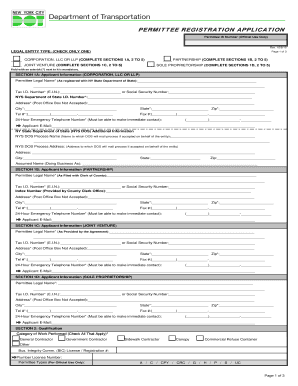
Get Dot Permit Online 2015-2026
How it works
-
Open form follow the instructions
-
Easily sign the form with your finger
-
Send filled & signed form or save
How to fill out the Dot Permit Online online
Completing the Dot Permit Online is essential for ensuring your application is processed efficiently. This guide offers clear, step-by-step instructions tailored to assist users in accurately filling out the necessary fields.
Follow the steps to successfully complete the application.
- Press the ‘Get Form’ button to obtain the form and open it in the digital editor.
- Select the legal entity type that applies to your organization. Make sure to check only one box, whether it be Corporation, Joint Venture, Partnership, or Sole Proprietorship, to proceed to the relevant sections.
- Fill out Section 1A, 1B, 1C, or 1D with the applicant information that corresponds to the selected legal entity type. Input the legal name, tax identification number, address, and emergency contact details as indicated. Note that fields marked with an asterisk (*) are mandatory.
- In Section 2, indicate the category of work performed by checking all that apply. Also, provide the necessary business integrity license or plumber license number if applicable.
- Complete Section 3 by selecting the boroughs where work will be conducted and providing details for the primary and secondary designated representatives. Ensure all required contact information is filled out accurately.
- Upload proof of insurance in Section 4 if you are a first-time permittee applicant, adhering to the guidelines outlined in the NYCDOT Highway Rules.
- In Section 5, have the authorized signatory fill out their details, including name, title, and signature. Ensure to include the date and notarization.
- Once all sections are complete, review for accuracy. Save changes, and then choose to download, print, or share the completed form as needed.
Complete your documents online accurately and efficiently to facilitate a smooth application process.
Yes, you can apply for a DOT number even if you do not own a truck yet. The DOT number is linked to your business rather than a specific vehicle, allowing you to secure the necessary permits ahead of time. Utilizing uslegalforms can help ensure you complete your application for a DOT permit online correctly, so you’re ready for future operations.
Industry-leading security and compliance
US Legal Forms protects your data by complying with industry-specific security standards.
-
In businnes since 199725+ years providing professional legal documents.
-
Accredited businessGuarantees that a business meets BBB accreditation standards in the US and Canada.
-
Secured by BraintreeValidated Level 1 PCI DSS compliant payment gateway that accepts most major credit and debit card brands from across the globe.


