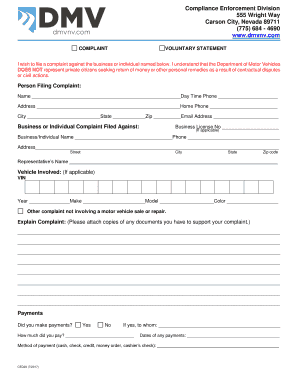
Get Nv Dmv Ced 20 2017-2026
How it works
-
Open form follow the instructions
-
Easily sign the form with your finger
-
Send filled & signed form or save
How to fill out the NV DMV CED 20 online
Filing a complaint with the Nevada Department of Motor Vehicles is a structured process that requires careful completion of the CED 20 form. This guide will provide you with clear, step-by-step instructions on how to properly fill out the form online, ensuring your complaint is submitted correctly.
Follow the steps to complete the NV DMV CED 20 form online
- Click ‘Get Form’ button to obtain the form and open it in your editor. This is your starting point for filling out the complaint.
- Begin by entering your personal information in the 'Person Filing Complaint' section. Provide your name, daytime phone number, address, home phone, city, state, zip code, and email address.
- In the 'Business or Individual Complaint Filed Against' section, fill in the business license number (if applicable), the name of the business or individual you are filing against, their phone number, and their full address including street, city, state, and zip code.
- If a vehicle is involved, enter its Vehicle Identification Number (VIN), year, make, model, and color in the 'Vehicle Involved' section.
- Explain your complaint in the designated area. Include as much detail as possible and attach any supporting documents. This is crucial for your case.
- Indicate whether you made payments regarding the complaint. If yes, provide the name of the recipient, the amount paid, the payment dates, and the payment method (e.g., cash, check, credit, etc.).
- State if you signed a contract, waiver, or invoice, and if so, provide the date signed in the appropriate section.
- Document your attempts to resolve the issue with the business or individual by outlining your efforts in the specified area.
- Mention if you contacted another agency for assistance. If so, specify the agency's name and case/reference number.
- Sign the form at the end of the document, including your printed name and the date. Note that signatures must be original.
- If applicable, ensure the form is signed by a notary or an authorized DMV representative before submission.
- Once you have completed the form, save changes, download, print, or share the completed document as needed before forwarding it to your local Compliance Enforcement Division office.
Start your complaint process by filling out the NV DMV CED 20 online today.
At a Nevada DMV kiosk, you can access a range of services designed for your convenience. These include renewing your vehicle registration, printing duplicates of your driver's license, and even completing certain NV DMV CED 20 transactions. Kiosks are user-friendly and help reduce the time spent waiting in line at the counter. To maximize your visit, familiarize yourself with the kiosk options beforehand.
Industry-leading security and compliance
-
In businnes since 199725+ years providing professional legal documents.
-
Accredited businessGuarantees that a business meets BBB accreditation standards in the US and Canada.
-
Secured by BraintreeValidated Level 1 PCI DSS compliant payment gateway that accepts most major credit and debit card brands from across the globe.


