Loading
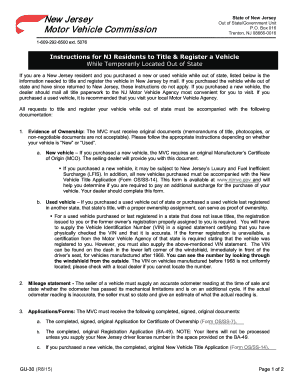
Get Nj Gu-30 2015-2026
How it works
-
Open form follow the instructions
-
Easily sign the form with your finger
-
Send filled & signed form or save
How to fill out the NJ GU-30 online
This guide provides clear instructions for successfully completing the NJ GU-30 form online. Whether you are a first-time user or have some experience, this resource will help you navigate the process with confidence.
Follow the steps to complete the NJ GU-30 form online effectively.
- Click ‘Get Form’ button to access the NJ GU-30 form in a suitable online editor.
- Carefully review the form and begin filling out your personal information as required.
- Provide evidence of ownership by including the original documents necessary for new or used vehicles, according to the specific requirements outlined in the instructions.
- Input the accurate mileage statement, ensuring to include details from the seller regarding the odometer reading at the time of sale.
- Fill out the application sections by completing the Application for Certificate of Ownership (Form OS/SS-7) and the Registration Application (BA-49). Ensure your New Jersey driver license number is included on the BA-49.
- Attach supporting documents, which include a photocopy of your current NJ vehicle insurance card and a photocopy of your NJ driver’s license.
- Calculate and include the appropriate fees—title fee, registration fee, sales tax, and, if applicable, the luxury and fuel inefficient surcharge. Be sure to prepare a check or money order payable to NJ MVC.
- Once all the required fields are completed and the necessary documentation is attached, save your changes, download or print your form for mailing.
- Mail the completed package of documents to the Motor Vehicle Commission, Government Unit at the address listed in the instructions.
Complete your NJ GU-30 form online today to ensure a smooth registration process.
The NJ 927 form is primarily used for reporting wages and benefits to the Department of Labor, while the WR-30 serves as a wage reporting requirement for employers. Understanding the distinctions is essential for maintaining compliance with state regulations. By keeping informed about NJ GU-30, you can address these requirements and prevent misreporting.
Industry-leading security and compliance
US Legal Forms protects your data by complying with industry-specific security standards.
-
In businnes since 199725+ years providing professional legal documents.
-
Accredited businessGuarantees that a business meets BBB accreditation standards in the US and Canada.
-
Secured by BraintreeValidated Level 1 PCI DSS compliant payment gateway that accepts most major credit and debit card brands from across the globe.


