Loading
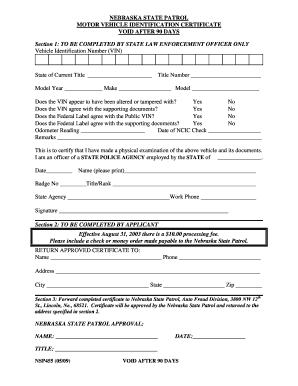
Get Ne Nsp455 2009-2026
How it works
-
Open form follow the instructions
-
Easily sign the form with your finger
-
Send filled & signed form or save
How to fill out the NE NSP455 online
Filling out the NE NSP455 is a crucial step in obtaining a Motor Vehicle Identification Certificate in Nebraska. This guide provides clear, step-by-step instructions to help users complete the form accurately and efficiently.
Follow the steps to complete the NE NSP455 online
- Click ‘Get Form’ button to obtain the form and open it in the editor.
- In Section 1, complete the vehicle identification number (VIN) and provide the state of the current title and title number. Fill in the model year, make, and model of the vehicle as well.
- Answer the questions regarding the VIN. Indicate whether the VIN appears to have been altered or tampered with by selecting 'Yes' or 'No'.
- Next, check if the VIN agrees with any supporting documents. Again, provide responses for both questions as 'Yes' or 'No'.
- Record the odometer reading and the date of the National Crime Information Center (NCIC) check.
- The state law enforcement officer must sign and print their name, badge number, title, and state agency information in Section 1 to certify their examination.
- In Section 2, the applicant must fill in their name, phone number, and complete the address where the approved certificate should be returned.
- Include a check or money order made payable to the Nebraska State Patrol for the $10.00 processing fee.
- Finalize your form by mailing the original certificate, along with a photocopy of the title and the processing fee, to the specified address. Ensure all sections are accurately completed before submitting.
- After submission, users may save changes, download the completed form, print it, or share it as needed.
Complete your documents online today for a smooth processing experience.
Several states require notarization on titles, including Alabama, Florida, and Georgia, among others. The rules can vary widely, so it’s important to check the specific requirements for your state. If you're handling a title transfer that involves NE NSP455, knowing the notarization rules in your state is crucial to avoid issues down the road.
Industry-leading security and compliance
US Legal Forms protects your data by complying with industry-specific security standards.
-
In businnes since 199725+ years providing professional legal documents.
-
Accredited businessGuarantees that a business meets BBB accreditation standards in the US and Canada.
-
Secured by BraintreeValidated Level 1 PCI DSS compliant payment gateway that accepts most major credit and debit card brands from across the globe.


