Loading
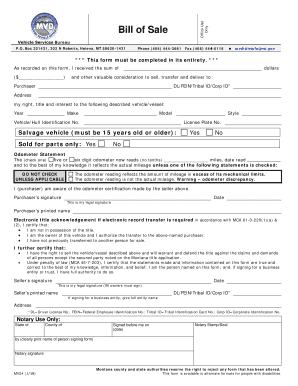
Get Mt Mv24 2018
How it works
-
Open form follow the instructions
-
Easily sign the form with your finger
-
Send filled & signed form or save
How to fill out the MT MV24 online
The MT MV24 form is essential for the sale and transfer of vehicles in Montana. This guide will provide clear, step-by-step instructions to help users complete the form accurately and efficiently.
Follow the steps to fill out your MT MV24 form online.
- Click the ‘Get Form’ button to access the MT MV24 form and open it in your preferred editor.
- Begin by entering the amount received for the vehicle in the specified section. This should be the total sum you agreed upon with the purchaser, followed by the word 'dollars.'
- Next, provide the purchaser's information. Enter their name, Driver License number, Federal Employee Identification number, Tribal ID, or Corporate ID, as applicable, followed by their address.
- Describe the vehicle you are selling. Fill in the year, make, model, style, vehicle or hull identification number, and license plate number in the appropriate fields.
- If the vehicle is a salvage vehicle, check the appropriate box. If it is sold for parts only, indicate 'Yes' or 'No' as applicable.
- Complete the odometer statement section. Check either the five or six-digit odometer option, and then input the current reading without tenths. If applicable, check any additional statements regarding the odometer mileage.
- The purchaser must sign and date the form to acknowledge awareness of the odometer certification. They should also print their name.
- For electronic title acknowledgment, check the box confirming you are the owner and have the right to sell the vehicle. Ensure that all information is accurate and truthful.
- Both seller(s) need to sign the form, providing their printed names and the date. If signing on behalf of a business entity, include the entity name as required.
- If applicable, complete the notary section by providing the state, county, and date of signature, along with notary information.
- Once completed, ensure all necessary fields are filled out, then save changes, download, or print the form for submission.
Start completing your MT MV24 form online today to streamline your vehicle transfer process.
Get form
Experience a faster way to fill out and sign forms on the web. Access the most extensive library of templates available.
To complete a medical authorization form, start by providing the patient's information, including their full name, date of birth, and contact details. Clearly indicate the medical services or information being authorized. If you're looking for a straightforward way to access medical forms, consider the MT MV24 resource within the US Legal platform, which offers user-friendly templates tailored to your needs.
Get This Form Now!
Use professional pre-built templates to fill in and sign documents online faster. Get access to thousands of forms.
Industry-leading security and compliance
US Legal Forms protects your data by complying with industry-specific security standards.
-
In businnes since 199725+ years providing professional legal documents.
-
Accredited businessGuarantees that a business meets BBB accreditation standards in the US and Canada.
-
Secured by BraintreeValidated Level 1 PCI DSS compliant payment gateway that accepts most major credit and debit card brands from across the globe.


