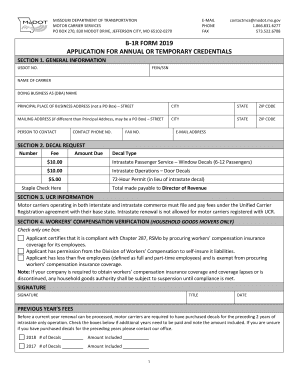
Get Mo Dot B-1r 2019-2026
How it works
-
Open form follow the instructions
-
Easily sign the form with your finger
-
Send filled & signed form or save
How to fill out the MO DOT B-1R online
This guide provides clear, step-by-step instructions for completing the MO DOT B-1R form online. Designed for all users, it aims to simplify the process and ensure that each required field is accurately filled out to meet compliance needs.
Follow the steps to successfully complete the MO DOT B-1R form online.
- Click ‘Get Form’ button to obtain the form and open it in the editor.
- In Section 1, provide your USDOT number, FEIN or Social Security Number, and the legal name of the carrier. If you use a Doing Business As (DBA) name, ensure it is registered with the Missouri Secretary of State.
- Enter the principal place of business address, ensuring it is a physical address and not a P.O. Box. If your mailing address differs from this, provide the mailing address.
- Identify a person to contact for your application and include their contact phone number, fax number, and email address.
- In Section 2, indicate the number of each type of decal you are requesting. Calculate the total amount due based on the number of decals and their fees.
- In Section 3, confirm your UCR information by ensuring that fees under the Unified Carrier Registration agreement are filed and paid appropriately.
- For Section 4, if applicable, select the appropriate box to verify your workers’ compensation status. This is necessary only for motor carriers transporting household goods.
- In Section 5, provide your signature, title, and the date to certify that the information is true and complete.
- If applicable, check the box for any previous year renewal fees that need to be paid and include amounts for the preceding two years.
- Once all sections are completed, save changes, and download, print, or share the completed form as needed.
Begin filling out your MO DOT B-1R form online today for a seamless process.
To receive credit for property taxes in Missouri, you must apply for the property tax credit, often available to eligible residents. Gather your income documentation and details about your property tax payments before starting your application. Once your claim is submitted and approved, you will receive the applicable credit amount. Using resources like MO DOT B-1R can streamline your application and help avoid common pitfalls in the process.
Industry-leading security and compliance
-
In businnes since 199725+ years providing professional legal documents.
-
Accredited businessGuarantees that a business meets BBB accreditation standards in the US and Canada.
-
Secured by BraintreeValidated Level 1 PCI DSS compliant payment gateway that accepts most major credit and debit card brands from across the globe.


