Loading
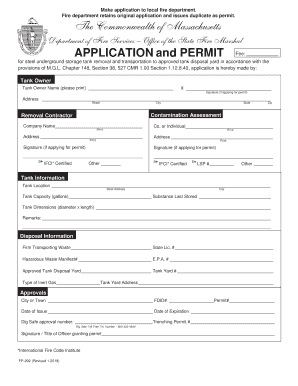
Get Ma Dfs Fp-292 2018-2026
How it works
-
Open form follow the instructions
-
Easily sign the form with your finger
-
Send filled & signed form or save
How to fill out the MA DFS FP-292 online
This guide provides you with comprehensive instructions on how to correctly fill out the MA DFS FP-292 application online. Whether you are a first-time filer or need a refresher, this step-by-step approach will help ensure you complete the form accurately.
Follow the steps to successfully complete your MA DFS FP-292 application.
- Click ‘Get Form’ button to obtain the form and open it in the designated editor.
- Begin by filling out the 'Tank Owner' section. Enter the name of the tank owner as required, ensuring to print clearly. If you are applying for the permit, provide your signature in the designated space.
- Input the owner’s address, including street, city, and state. This information is vital for the application process.
- For the 'Removal Contractor' section, indicate the name of the company responsible for the tank removal. Ensure you print the name clearly and include the address of this company.
- In the 'Tank Information' section, specify the location of the tank, including the street address and city. Provide the tank's capacity in gallons and indicate the substance that was last stored in the tank.
- Complete the section for 'Disposal Information' by identifying the firm transporting the waste, including their state license number and any relevant hazardous waste manifest number.
- Identify the approved tank disposal yard and include the associated tank yard number and address. If applicable, provide information regarding the type of inert gas used.
- In the 'Approvals' section, fill out the necessary city or town details, including FDID number, issue date, and expiration date.
- Lastly, ensure that a signature and title of the officer granting the permit is included. Verify that all information is accurate and complete.
- Once all fields are addressed, you can save your changes, download a copy, print the form for your records, or share it as needed.
Complete your documents online for a seamless and efficient filing experience.
In Massachusetts, bonfire regulations typically require obtaining a permit, especially during dry seasons. Bonfires must be at least 75 feet away from structures and be monitored at all times to prevent accidents. Always check local guidelines and consider resources like uslegalforms for more information on compliance with laws concerning fire safety.
Industry-leading security and compliance
US Legal Forms protects your data by complying with industry-specific security standards.
-
In businnes since 199725+ years providing professional legal documents.
-
Accredited businessGuarantees that a business meets BBB accreditation standards in the US and Canada.
-
Secured by BraintreeValidated Level 1 PCI DSS compliant payment gateway that accepts most major credit and debit card brands from across the globe.


