Loading
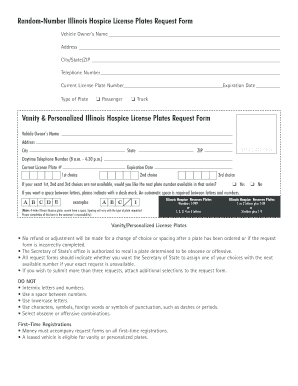
Get Il Vsd-684 2016-2026
How it works
-
Open form follow the instructions
-
Easily sign the form with your finger
-
Send filled & signed form or save
How to fill out the IL VSD-684 online
The IL VSD-684 form allows users to request Illinois Hospice License Plates, supporting hospice services through the Illinois Hospice Fund. This guide provides a straightforward approach to completing the form online, ensuring all necessary sections are addressed.
Follow the steps to complete the IL VSD-684 form accurately.
- Click ‘Get Form’ button to obtain the form and open it in the editor.
- Provide the vehicle owner's name in the designated field to ensure proper identification.
- Enter the address, including street, city, state, and ZIP code, to establish residency.
- Fill in the daytime telephone number for any follow-up communication.
- Input the current license plate number and its expiration date to link your request to your existing vehicle.
- Select the type of plate you are requesting—either passenger or truck—by marking the appropriate option.
- For vanity or personalized plates, enter your first, second, and third choices in the available fields.
- Indicate if you would like the next available plate number if your choices are not available by marking yes or no.
- Complete any additional instructions related to plate spacing and formatting as outlined on the form.
- Review all entered information for accuracy to avoid delays in processing.
- Submit the completed form along with the required fees and registration application as instructed.
- Once submitted, you can save changes to your form, download it for your records, print it out, or share it as needed.
Start your application for Illinois Hospice License Plates online today.
While it is not mandatory to hire a lawyer to draw up an affidavit of heirs in Illinois, legal assistance can help clarify complex situations. You can effectively use the IL VSD-684 form to draft the affidavit without a lawyer. However, consulting a legal professional may provide peace of mind and ensure compliance with state laws.
Industry-leading security and compliance
US Legal Forms protects your data by complying with industry-specific security standards.
-
In businnes since 199725+ years providing professional legal documents.
-
Accredited businessGuarantees that a business meets BBB accreditation standards in the US and Canada.
-
Secured by BraintreeValidated Level 1 PCI DSS compliant payment gateway that accepts most major credit and debit card brands from across the globe.


