Loading
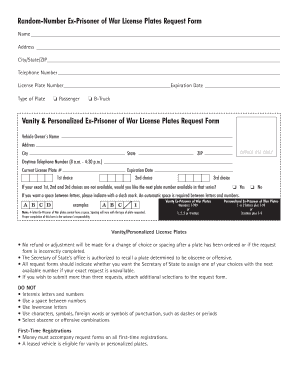
Get Il Vsd 757.3 2013-2026
How it works
-
Open form follow the instructions
-
Easily sign the form with your finger
-
Send filled & signed form or save
How to fill out the IL VSD 757.3 online
The IL VSD 757.3, also known as the Ex-Prisoner of War License Plates Request Form, enables eligible individuals to apply for special license plates. This guide provides clear and concise instructions on how to complete the form online, ensuring a smooth application process.
Follow the steps to successfully complete the IL VSD 757.3 online form.
- Click the ‘Get Form’ button to obtain the form and open it in the editor.
- Begin filling out the form by entering your full name in the designated field.
- Provide your address, ensuring to include your city, state, and ZIP code accurately.
- Enter your telephone number, making sure to use a number where you can be reached during business hours.
- List your current license plate number and its expiration date in the appropriate fields.
- Indicate the type of plate you are requesting by selecting either 'Passenger' or 'B-Truck'.
- For vanity or personalized plates, enter your desired choices in the spaces provided. Utilize the guidelines for acceptable formats for your requests.
- If your choices are unavailable, indicate if you would like to receive the next available plate by selecting 'Yes' or 'No'.
- Review all entered information for accuracy and completeness before proceeding.
- Once confirmed, save your changes, and download or print the completed form for submission.
Start completing your IL VSD 757.3 form online today!
You can register a car with just a bill of sale in Illinois, but this process may require additional verification. You will need to provide the bill of sale along with personal identification and complete any necessary forms. For full details on registration without a title, refer to IL VSD 757.3 to ensure a smooth process.
Industry-leading security and compliance
US Legal Forms protects your data by complying with industry-specific security standards.
-
In businnes since 199725+ years providing professional legal documents.
-
Accredited businessGuarantees that a business meets BBB accreditation standards in the US and Canada.
-
Secured by BraintreeValidated Level 1 PCI DSS compliant payment gateway that accepts most major credit and debit card brands from across the globe.


