Loading
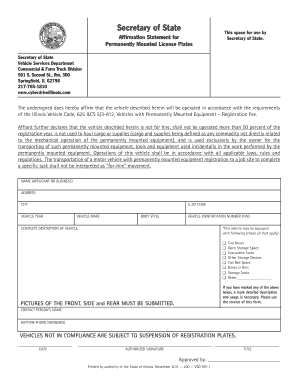
Get Il Vsd 697.1 2011-2026
How it works
-
Open form follow the instructions
-
Easily sign the form with your finger
-
Send filled & signed form or save
How to fill out the IL VSD 697.1 online
This guide provides clear and supportive instructions for users on how to complete the IL VSD 697.1 form online. By following these steps, you will ensure accurate submission for your permanently mounted license plates in Illinois.
Follow the steps to complete the form accurately
- Click ‘Get Form’ button to obtain the form and open it in the editor.
- Begin by filling out the applicant or business name in the designated field. This identifies who is making the affirmation.
- Next, provide the complete address, including street address, city, and Illinois ZIP code. Ensure all details are accurate.
- Enter the vehicle year, make, and body style. This information helps to identify the specific vehicle being registered.
- Fill in the Vehicle Identification Number (VIN), which is a unique identifier for your vehicle. Make sure to double-check it for accuracy.
- Provide a complete description of the vehicle. Include any relevant details that differentiate this vehicle from others.
- If applicable, select all additional equipment features by checking the appropriate boxes such as tool boxes or storage devices.
- If you marked any boxes in step 7, include a detailed description and usage of those features on the reverse side of the form.
- Attach pictures of the front, side, and rear of the vehicle as required. This evidence supports your registration application.
- Input the contact person's name and their daytime phone number(s), ensuring clarity for follow-up communication.
- Finally, confirm all information is correct, then sign and date the form at the designated spots.
- Once completed, save your changes, download the form, or print it for submission as per your preferred method.
Begin filling out your IL VSD 697.1 form online today for a hassle-free registration process.
In Illinois, VIN verifications can be conducted by various authorized entities, including law enforcement agencies and certified inspection stations. Many local dealerships or insurance companies may also offer this service. Ensure you choose a licensed provider, as the IL VSD 697.1 may require a valid VIN verification for completion.
Industry-leading security and compliance
US Legal Forms protects your data by complying with industry-specific security standards.
-
In businnes since 199725+ years providing professional legal documents.
-
Accredited businessGuarantees that a business meets BBB accreditation standards in the US and Canada.
-
Secured by BraintreeValidated Level 1 PCI DSS compliant payment gateway that accepts most major credit and debit card brands from across the globe.


