Loading
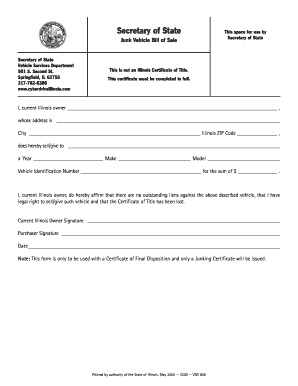
Get Il Vsd 658 2005-2026
How it works
-
Open form follow the instructions
-
Easily sign the form with your finger
-
Send filled & signed form or save
How to fill out the IL VSD 658 online
The IL VSD 658 form, also known as the Junk Vehicle Bill of Sale, is a crucial document for the transfer of ownership of a junk vehicle in Illinois. This guide provides comprehensive, step-by-step instructions to help you complete the form online efficiently and accurately.
Follow the steps to complete the IL VSD 658 form online.
- Click the ‘Get Form’ button to access the online version of the IL VSD 658 form and open it in your preferred editor.
- In the first field, enter your name as the current Illinois owner. Make sure to provide your full legal name.
- Next, fill in your address, including the street address, city, and Illinois ZIP code in the designated fields.
- Proceed to the section where you will enter the name of the individual who will receive the vehicle. This could be a person or an entity.
- In the vehicle description section, indicate the year, make, and model of the vehicle being sold or given away.
- Provide the Vehicle Identification Number (VIN) in the appropriate field to uniquely identify the vehicle.
- Enter the total amount of money involved in the transaction in the designated field.
- Confirm that you have no outstanding liens on the vehicle and that you have the legal right to sell or give the vehicle by checking the affirmation box.
- Finally, sign in the designated area for both the current Illinois owner and the purchaser, and include the date of signing.
- After filling out the form, you can save your changes, download a copy for your records, print it, or share the completed form as needed.
Complete your documents online with confidence and efficiency!
Typically, both the buyer and the seller should keep a copy of the vehicle bill of sale. Each party retains this document for their records and future reference, especially when it comes to tax and legal obligations. Ensuring you document this properly with the IL VSD 658 can alleviate any confusion later.
Industry-leading security and compliance
US Legal Forms protects your data by complying with industry-specific security standards.
-
In businnes since 199725+ years providing professional legal documents.
-
Accredited businessGuarantees that a business meets BBB accreditation standards in the US and Canada.
-
Secured by BraintreeValidated Level 1 PCI DSS compliant payment gateway that accepts most major credit and debit card brands from across the globe.


