Loading
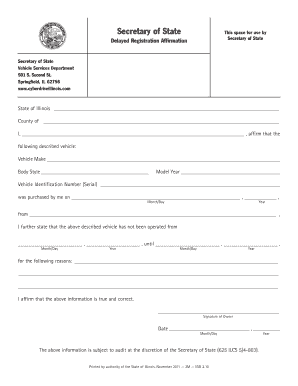
Get Il Vsd 2.10 2011-2026
How it works
-
Open form follow the instructions
-
Easily sign the form with your finger
-
Send filled & signed form or save
How to fill out the IL VSD 2.10 online
The IL VSD 2.10 is a critical form for affirming the delayed registration of a vehicle in the state of Illinois. This guide will provide clear and supportive steps to assist you in completing the form online accurately and efficiently.
Follow the steps to fill out the IL VSD 2.10 online.
- Click the ‘Get Form’ button to obtain the form and open it in the online editor.
- Enter the state and county in the designated fields at the top of the form.
- Affirm your identity by entering your full name in the space provided.
- Provide the vehicle make in the relevant field.
- Indicate the body style of the vehicle.
- Specify the model year by selecting or entering the year of the vehicle.
- Enter the vehicle identification number (VIN) accurately.
- Detail the purchase date of the vehicle including month, day, and year.
- Indicate from whom you purchased the vehicle.
- Specify the period during which the vehicle has not been operated by providing both start and end dates.
- Describe the reasons for the vehicle not being operated in the space provided.
- Affirm the accuracy of the information by signing in the designated area.
- Enter the date of signing the form.
- Once all fields are completed, you can save changes, download, print, or share the form as needed.
Complete your IL VSD 2.10 online today for a streamlined and efficient process.
An affidavit of correction in Kansas is similar to Illinois, serving to amend errors on a vehicle title. This document is crucial for maintaining accurate vehicle information and ensuring legal compliance. If you face challenges with vehicle title corrections, using resources like uslegalforms can provide the guidance you need when addressing the requirements in Kansas.
Industry-leading security and compliance
US Legal Forms protects your data by complying with industry-specific security standards.
-
In businnes since 199725+ years providing professional legal documents.
-
Accredited businessGuarantees that a business meets BBB accreditation standards in the US and Canada.
-
Secured by BraintreeValidated Level 1 PCI DSS compliant payment gateway that accepts most major credit and debit card brands from across the globe.


