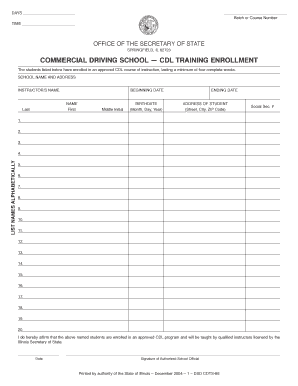
Get Il Dsd Cdts-86 2004-2026
How it works
-
Open form follow the instructions
-
Easily sign the form with your finger
-
Send filled & signed form or save
How to fill out the IL DSD CDTS-86 online
The IL DSD CDTS-86 form is essential for documenting student enrollment in approved commercial driving school programs in Illinois. This guide will provide clear, step-by-step instructions on how to complete the form online effectively.
Follow the steps to complete the IL DSD CDTS-86 form online.
- Press the ‘Get Form’ button to obtain the IL DSD CDTS-86 form and open it in the online editor.
- Enter a unique batch or course number that will identify your class for easy reference on related reports.
- Input the school name and complete address, including the ZIP code, where the classroom instruction takes place.
- Fill in the instructor’s name exactly as it appears on their operator’s license.
- Indicate the beginning and ending dates of the classroom instruction to delineate the duration of the course.
- List the names of enrolled students alphabetically, as they appear on their Instruction Permit applications and driver’s licenses.
- Provide the complete address and ZIP code for each student listed on the form.
- Capture each student’s telephone number, including the area code for better communication.
- Enter the date when this form is being submitted to the Illinois Secretary of State.
- Ensure the form is signed by the commercial school manager or an authorized individual recognized on the Signature and Address Authorization form.
- Once all the required information is entered and reviewed, save your changes. You can then download, print, or share the form as needed.
Complete the IL DSD CDTS-86 form online today to ensure your students are registered accurately.
In Illinois, certain individuals are exempt from needing a Commercial Driver's License (CDL) based on their specific vehicle use and job functions. For instance, drivers operating farm vehicles for agricultural purposes, emergency vehicle operators, and those who drive recreational vehicles may not require a CDL. Understanding these exemptions is crucial for compliance and ensures that you navigate the regulations effectively. For more tailored guidance on IL DSD CDTS-86 and exemptions, consider utilizing the resources available on the US Legal Forms platform.
Industry-leading security and compliance
-
In businnes since 199725+ years providing professional legal documents.
-
Accredited businessGuarantees that a business meets BBB accreditation standards in the US and Canada.
-
Secured by BraintreeValidated Level 1 PCI DSS compliant payment gateway that accepts most major credit and debit card brands from across the globe.


