Loading
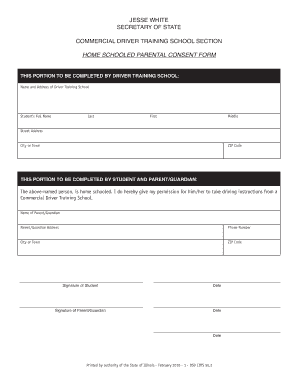
Get Il Dsd Cdts 56.2 2010-2026
How it works
-
Open form follow the instructions
-
Easily sign the form with your finger
-
Send filled & signed form or save
How to fill out the IL DSD CDTS 56.2 online
The IL DSD CDTS 56.2 form is essential for obtaining parental consent for homeschooling students seeking driving instruction at a commercial driver training school. This guide will provide detailed instructions on how to fill out this form online effectively.
Follow the steps to complete the IL DSD CDTS 56.2 online.
- Press the 'Get Form' button to access the IL DSD CDTS 56.2 form and open it for editing.
- In the section labeled 'This portion to be completed by driver training school,' enter the name and address of the driver training school. Ensure all information is accurate.
- Fill in the student's full name. Include their last name, first name, and middle name as requested.
- Provide the student's street address, including the city or town and ZIP code.
- In the section 'This portion to be completed by student and parent/guardian,' the parent or guardian must confirm that the student is homeschooled. This includes filling in their name, address, phone number, city or town, and ZIP code.
- Both the student and the parent or guardian are required to sign and date the form. Ensure the signatures are legible, and dates are provided next to each signature.
- Once all fields are completed and checked for accuracy, you can save changes to the form, download it, print it for your records, or share it if needed.
Complete your IL DSD CDTS 56.2 form online today for a smooth application process.
Related links form
To become a CDL instructor in Illinois, you must fulfill the prerequisites for holding a valid CDL. Enroll in a state-approved training program that aligns with IL DSD CDTS 56.2, and sit for the required state tests. Once you complete your coursework and any requisite assessments, you can apply to become a licensed instructor, paving your path to instructing others.
Industry-leading security and compliance
US Legal Forms protects your data by complying with industry-specific security standards.
-
In businnes since 199725+ years providing professional legal documents.
-
Accredited businessGuarantees that a business meets BBB accreditation standards in the US and Canada.
-
Secured by BraintreeValidated Level 1 PCI DSS compliant payment gateway that accepts most major credit and debit card brands from across the globe.


