Loading
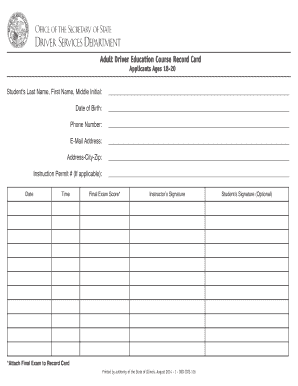
Get Il Dsd Cdts 116 2014-2026
How it works
-
Open form follow the instructions
-
Easily sign the form with your finger
-
Send filled & signed form or save
How to fill out the IL DSD CDTS 116 online
The IL DSD CDTS 116 is a crucial document for adult driver education course records in Illinois. Completing this form accurately is essential for tracking educational progress and compliance with driver education requirements.
Follow the steps to complete the IL DSD CDTS 116 online.
- Click the ‘Get Form’ button to access the form and open it in your preferred online document management tool.
- Begin by entering the student's last name, first name, and middle initial in the designated fields.
- Provide the student's phone number in the appropriate section to ensure effective communication.
- Fill in the student's date of birth. This information is critical for verifying age eligibility.
- Insert the email address of the student, which is necessary for future correspondence regarding their driver education.
- If applicable, enter the instruction permit number in the specified field.
- Complete the address section by providing the city and zip code to maintain accurate records.
- Enter the date and time of when the course was completed, ensuring accuracy for the record.
- Attach the final exam results to the record card as instructed.
- Input the final exam score in the corresponding area to reflect the outcome of the course.
- Secure the instructor's signature in the designated area to validate the document.
- Optionally, the student can sign the document to acknowledge receipt and completion of the course.
- Finally, review all provided information for accuracy, then save your changes, download, print, or share the completed form as needed.
Complete your IL DSD CDTS 116 online today to ensure you meet driver education requirements.
The new rules for obtaining a CDL in Illinois have introduced more stringent testing requirements and additional safety training. Applicants must complete a more comprehensive training program before being eligible for testing. These changes ensure compliance with IL DSD CDTS 116 and enhance safe driving practices across the state.
Industry-leading security and compliance
US Legal Forms protects your data by complying with industry-specific security standards.
-
In businnes since 199725+ years providing professional legal documents.
-
Accredited businessGuarantees that a business meets BBB accreditation standards in the US and Canada.
-
Secured by BraintreeValidated Level 1 PCI DSS compliant payment gateway that accepts most major credit and debit card brands from across the globe.


