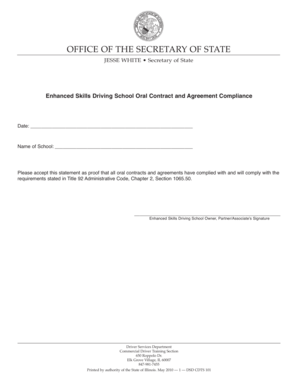
Get Il Dsd Cdts 101 2010-2026
How it works
-
Open form follow the instructions
-
Easily sign the form with your finger
-
Send filled & signed form or save
How to fill out the IL DSD CDTS 101 online
Filling out the IL DSD CDTS 101 is an important step for ensuring compliance with state regulations regarding driver training schools. This guide will provide you with clear, step-by-step instructions to help you complete the form accurately and efficiently.
Follow the steps to complete the form with confidence.
- Press the ‘Get Form’ button to access the document and open it for editing.
- In the first section, enter the date on which you are completing the form. Ensure the correct format is used.
- Fill in the name of the driving school in the designated field. This should be the official name recognized by the state.
- In the signature area, the owner or authorized partner/associate must provide their signature. This indicates compliance with the requirements outlined in relevant administrative codes.
- Review all entries for accuracy. Make any necessary corrections or updates to ensure all information is current and truthful.
- Once you have completed the form, explore options to save your changes. You may download, print, or share the completed document according to your needs.
Complete your IL DSD CDTS 101 online today to ensure compliance and uphold the standards of your driving school.
To obtain professional development hours for teaching in Illinois, you should explore a mix of local and online options that cater to your educational needs. Programs like IL DSD CDTS 101 offer targeted training that not only counts toward your hours but also strengthens your teaching practice. Networking with fellow educators can also uncover opportunities for workshops and seminars. Remember to track your hours and activities to ensure you meet the state's annual requirements.
Industry-leading security and compliance
-
In businnes since 199725+ years providing professional legal documents.
-
Accredited businessGuarantees that a business meets BBB accreditation standards in the US and Canada.
-
Secured by BraintreeValidated Level 1 PCI DSS compliant payment gateway that accepts most major credit and debit card brands from across the globe.


