Loading
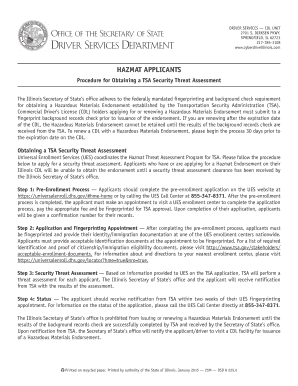
Get Il Dsd A 225 2015
How it works
-
Open form follow the instructions
-
Easily sign the form with your finger
-
Send filled & signed form or save
How to fill out the IL DSD A 225 online
Filling out the IL DSD A 225 form online can streamline the process of obtaining necessary endorsements for your commercial driver's license. This guide will provide you with a step-by-step approach to ensure accuracy and completeness as you navigate the form.
Follow the steps to complete the IL DSD A 225 online.
- Click the ‘Get Form’ button to access the IL DSD A 225 form and open it in your online platform.
- Next, provide your driver's license number and any additional identification information as specified in the form.
- Fill out the section for the TSA security threat assessment. Confirm your understanding of the fingerprinting and background check requirements by checking the appropriate box.
- Review all the entered information for accuracy. It is vital that every field is filled correctly to prevent delays in processing your application.
Start completing your IL DSD A 225 form online today to ensure a smooth application process.
Get form
Experience a faster way to fill out and sign forms on the web. Access the most extensive library of templates available.
To get a community association manager license in Illinois, you must complete specific educational requirements, including a course on community management. Afterward, you will need to pass the state exam and submit your application with all required documents. For detailed instructions and assistance, check out USLegalForms, which provides resources to help you through this licensing process.
Get This Form Now!
Use professional pre-built templates to fill in and sign documents online faster. Get access to thousands of forms.
Industry-leading security and compliance
US Legal Forms protects your data by complying with industry-specific security standards.
-
In businnes since 199725+ years providing professional legal documents.
-
Accredited businessGuarantees that a business meets BBB accreditation standards in the US and Canada.
-
Secured by BraintreeValidated Level 1 PCI DSS compliant payment gateway that accepts most major credit and debit card brands from across the globe.


