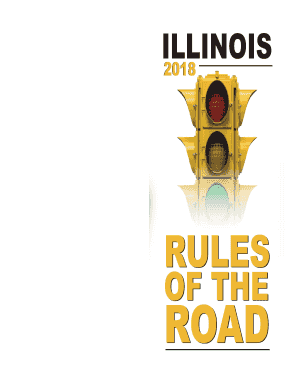
Get Il Dsd A 112 2018
How it works
-
Open form follow the instructions
-
Easily sign the form with your finger
-
Send filled & signed form or save
How to fill out the IL DSD A 112 online
The IL DSD A 112 is an essential document for obtaining or renewing Illinois driver's licenses and identification cards. This guide aims to equip users with clear and concise instructions on completing this form online, ensuring a smooth application process for individuals of all backgrounds and legal understanding.
Follow the steps to successfully complete the IL DSD A 112 form online.
- Click the ‘Get Form’ button to access the IL DSD A 112 form and open it in the online editor.
- Fill out your personal information in the designated fields. This includes your full name, address, date of birth, and Social Security number. Make sure to double-check for accuracy.
- Indicate the type of identification you are applying for or renewing, such as a driver's license or state ID. Be sure to select the appropriate option that corresponds to your needs.
- Complete the sections related to your previous driver's license or ID number and the corresponding expiration date. If this is your first application, you may select the option indicating that you are a first-time applicant.
- Review the document requirements section to ensure you have the necessary identification. If applicable, indicate any special circumstances such as exemptions or name changes.
- After completing the form, meticulously review each section for any errors or omissions. This ensures that all submitted information is accurate to avoid potential delays in processing.
- Once all information is accurately filled out, you can save changes, download the form, or print it for submission.
Complete your IL DSD A 112 form online today to ensure a timely application process for your driver's license or ID.
Get form
Obtaining a driver's license in Illinois without a Social Security number is possible through the IL DSD A 112 guidelines. Individuals can apply for an Illinois driver's license using alternative documents, such as a certified birth certificate and proof of residency. It's important to visit the official Illinois DMV website or consult with legal experts for precise requirements and submission processes. Additionally, platforms like USLegalForms can assist you in preparing the necessary documents and navigating through the application process.
Get This Form Now!
Industry-leading security and compliance
-
In businnes since 199725+ years providing professional legal documents.
-
Accredited businessGuarantees that a business meets BBB accreditation standards in the US and Canada.
-
Secured by BraintreeValidated Level 1 PCI DSS compliant payment gateway that accepts most major credit and debit card brands from across the globe.


