Loading
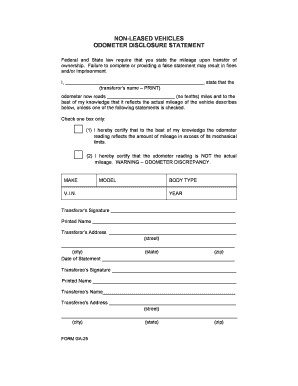
Get Ga Form Ga-25
How it works
-
Open form follow the instructions
-
Easily sign the form with your finger
-
Send filled & signed form or save
How to fill out the GA Form GA-25 online
Filling out the GA Form GA-25 is an important step in the process of transferring vehicle ownership. This guide will provide you with the necessary steps and details to complete the form accurately online, ensuring compliance with federal and state laws.
Follow the steps to complete the GA Form GA-25 online.
- Press the ‘Get Form’ button to access the form and open it in your preferred online editor.
- In the first field, print the transferor’s name clearly to identify the person transferring ownership.
- Enter the odometer reading in the designated field, ensuring to omit any tenths of a mile for accuracy.
- Review the statements provided. Select one box to certify the odometer reading, either confirming it reflects mileage exceeding mechanical limits or indicating that the reading is not the actual mileage.
- Fill in the vehicle details: make, model, body type, year, and the Vehicle Identification Number (V.I.N.) for proper identification.
- Have the transferor sign and print their name in the respective fields to authorize the transfer.
- Provide the transferor’s full address, including street, city, state, and zip code, for record-keeping.
- Record the date of the statement in the provided field to document when the transfer is taking place.
- The transferee should sign and print their name in the designated areas as part of the acceptance of the vehicle.
- Fill out the transferee’s address, ensuring all information is complete and accurate.
- Once all sections are filled out, review the form for accuracy. You can then save changes, download, print, or share the completed document as necessary.
Complete your GA Form GA-25 online now to streamline the vehicle transfer process.
In Georgia, the signature on a car title does not typically need notarization unless specified by the lender or a specific transaction type. Buyers and sellers can complete the signing process without notarial involvement in most standard sales. Ensuring proper completion of the protocol is vital, and the GA Form GA-25 can guide you.
Industry-leading security and compliance
US Legal Forms protects your data by complying with industry-specific security standards.
-
In businnes since 199725+ years providing professional legal documents.
-
Accredited businessGuarantees that a business meets BBB accreditation standards in the US and Canada.
-
Secured by BraintreeValidated Level 1 PCI DSS compliant payment gateway that accepts most major credit and debit card brands from across the globe.


