Loading
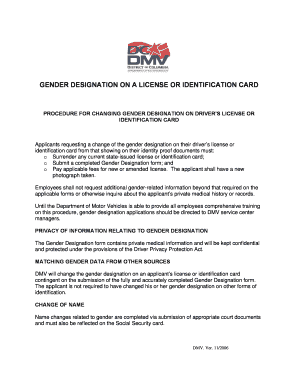
Get Dc Gender Designation On A License Or Identification Card 2006-2025
How it works
-
Open form follow the instructions
-
Easily sign the form with your finger
-
Send filled & signed form or save
How to fill out the DC Gender Designation on a License or Identification Card online
This guide provides step-by-step instructions on properly filling out the DC Gender Designation form for a license or identification card. It is designed to assist users in submitting their requests accurately and efficiently online.
Follow the steps to complete the DC Gender Designation form online
- Click ‘Get Form’ button to obtain the form and open it in the editor.
- In Part One, enter your last name, first name, middle name, street address, city, state, and zip code. Include your social security number and your driver’s license or identification number.
- In Part One, indicate your desired gender designation by circling either 'Male' or 'Female.'
- Certify your request by signing the form and adding the date to confirm that your application reflects your gender identity accurately.
- In Part Two, provide the required information from a medical or social service authority. This includes the provider's last name, first name, title, organization name, street address, phone number, email, state, zip code, and professional license number.
- The medical or social service authority must confirm your gender identity by circling either 'Male' or 'Female' and signing and dating the certification.
- Once completed, review all sections for accuracy before saving changes. You can download, print, or share the form as appropriate.
Complete your DC Gender Designation form online today!
To acquire a D.C. ID, individuals must present proof of identity, proof of residency, and any legal documents that reflect updates to their gender marker. Being thorough with your documentation expedites the application process. This ensures that you receive the accurate DC Gender Designation on a License or Identification Card.
Industry-leading security and compliance
US Legal Forms protects your data by complying with industry-specific security standards.
-
In businnes since 199725+ years providing professional legal documents.
-
Accredited businessGuarantees that a business meets BBB accreditation standards in the US and Canada.
-
Secured by BraintreeValidated Level 1 PCI DSS compliant payment gateway that accepts most major credit and debit card brands from across the globe.


